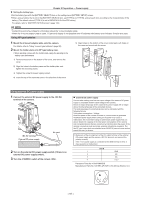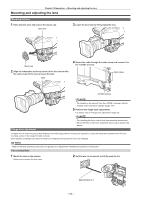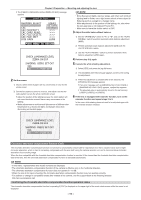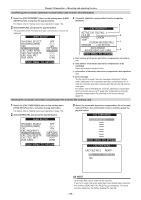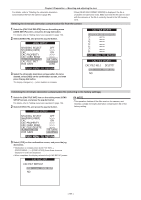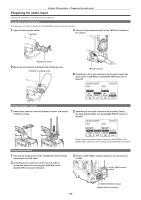Panasonic AG-HPX600PJ Operating Instructions - Page 96
Active Cac File No : 1, File No, Maker, Canon, Kj10ex4.5b Irsd Ps12, Version
 |
View all Panasonic AG-HPX600PJ manuals
Add to My Manuals
Save this manual to your list of manuals |
Page 96 highlights
Chapter 5 Preparation - Mounting and adjusting the lens Confirming the chromatic aberration compensation data number and information 1 Select the [CAC PROPERTY] item on the setting menu [LENS SETUP] screen, and press the jog dial button. For details, refer to "Setting menu basic operations" (page 118). 2 Select [DISPLAY], and press the jog dial button. The properties of the chromatic aberration compensation function are displayed. LENS SETUP SHADING SELECT SHADING(USER) CAC CAC PROPERTY CAC CARD READ CAC FILE DELETE CAC FILE INIT IRIS GAIN OFF >>> ON RETURN DISPLAY >>> >>> LENS PUSH MENU TO RETURN rr Chromatic aberration compensation function properties (example) a CAC PROPERTY ACTIVE CAC FILE NO : 1 FILE NO : 1 b MAKER : CANON TYPE : KJ10EX4.5B IRSD PS12 c VERSION : 1.00-00-0.00 DATA ERROR PLEASE READ CAC CARD d PUSH MENU TO RETURN a: Data number of chromatic aberration compensation currently in use b: Data number of chromatic aberration compensation to be confirmed Select by turning the jog dial button. c: Information of chromatic aberration compensation data specified in b d: Error message The file cannot be used if an error message is displayed. Perform either initialization of the chromatic aberration compensation file, or read the chromatic aberration compensation file from the SD memory card again. For details, refer to "Reading the chromatic aberration compensation file from the SD memory card" (page 96), "Initializing the chromatic aberration compensation file (returning to the factory settings)" (page 97). Reading the chromatic aberration compensation file from the SD memory card 1 Select the [CAC CARD READ] item on the setting menu [LENS SETUP] screen, and press the jog dial button. For details, refer to "Setting menu basic operations" (page 118). 2 Select [EXECUTE], and press the jog dial button. LENS SETUP SHADING SELECT SHADING(USER) CAC CAC PROPERTY CAC CARD READ CAC FILE DELETE CAC FILE INIT IRIS GAIN OFF >>> ON >>> RETURN EXECUTE >>> LENS PUSH MENU TO RETURN 3 Select the chromatic aberration compensation file to be read, select [YES] on the confirmation screen, and then press the jog dial button. CAC CARD READ KJ10EX4.5B IRS PUSH MENU TO RETURN CAC FILE READ CAC FILE NO:1 READ? YES PUSH SET NO @@NOTE tt Up to eight files can be read into the camera. If you try to read a file when eight files have already been read into the camera, [READ NG CAC FILE FULL] is displayed. To read a new file, delete any file before reading the new file. - 96 -