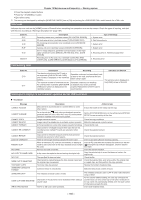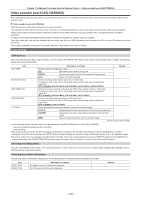Panasonic AG-HPX600PJ Operating Instructions - Page 163
Recording the proxy data, Recording to the SD memory card
 |
View all Panasonic AG-HPX600PJ manuals
Add to My Manuals
Save this manual to your list of manuals |
Page 163 highlights
Chapter 11 Additional Functions from the Optional Board - Video encoder board (AG‑YDX600G) Recording modes and recording signals (video/audio) Recording mode STD 2CH MP4 SHQ 2CH MOV HQ 4CH MOV HQ 2CH MOV LOW 2CH MOV* File format MP4 MOV MOV MOV MOV Resolution 320×240 (QVGA) 960×540 640×360 640×360 1080i mode 480×270 352×240 (SIF_NTSC) 576‑50i mode 352×288 (SIF_PAL) Video Codec Frame rate MPEG-4 Simple Profile 30 fps/ 24 fps/ 25 fps H.264 High Profile 30 fps/ 24 fps/ 25 fps H.264 High Profile 30 fps/ 24 fps/ 25 fps H.264 High Profile 30 fps/ 24 fps/ 25 fps H.264 Baseline Profile 30 fps/ 24 fps/ 25 fps Bit rate 1500 kbps 3500 kbps 1500 kbps 1500 kbps 800 kbps Codec AAC‑LC Audio Number of channels Bit rate per channel 2ch 64 kbps Sampling frequency 24 kHz LPCM 2ch 768 bps 48 kHz AAC‑LC 4ch 64 kbps 48 kHz AAC‑LC 2ch 64 kbps 48 kHz AAC‑LC 2ch 64 kbps 48 kHz * In the 720P mode, [LOW 2CH MOV] cannot be set. Recording the proxy data Set the [REC MEDIA] item to [P2] or [P2&SD] and press the button to start proxy recording at the same time as recording of the sources. Push the switch towards the side twice to display the proxy data recording information on the viewfinder screen. Recording to the SD memory card To record the proxy data, use Panasonic SD or SDHC memory cards with an indication of class 2 or higher. Refer to our support page at the following website for the latest information not included in these operating instructions. http://pro-av.panasonic.net/ When recording the proxy data to an SD memory card, always format the card using the camera. Checking the SD memory card 1 Insert the SD memory card into the camera. 2 Press the button to display the thumbnail screen. 3 Press the button. 4 Use the cursor buttons and the button to select [PROPERTY] → [DEVICES] → [SD CARD]. ffThe format status is displayed in the [SD STANDARD] item. If [NOT SUPPORTED] is displayed, format the card with the camera. - 163 -