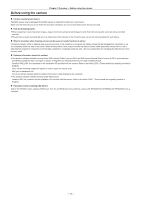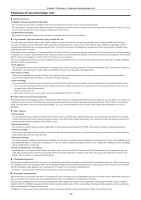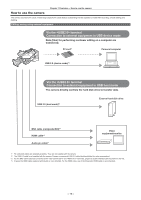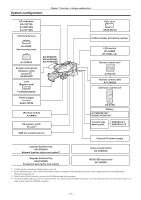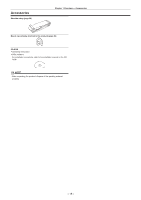Panasonic AG-HPX600PJ Operating Instructions - Page 13
Features of the camera unit, Overview - Features of the camera unit
 |
View all Panasonic AG-HPX600PJ manuals
Add to My Manuals
Save this manual to your list of manuals |
Page 13 highlights
Chapter 1 Overview - Features of the camera unit Features of the camera unit rr Progressive 2/3-inch MOS sensor It incorporates a newly developed 2/3-inch MOS sensor to ensure high-sensitivity and high-resolution video. rr 14-bit digital circuit The camera has in-built high performance DSP (digital signal processor) for processing 14-bit signal input and 20-bit internal computations. This circuit sets gamma and other corrections for each R/G/B color of 1080/60P video, and batch processes up to conversion (P/I conversion, line conversion, down conversion) to various HD/SD formats. This ensures high-resolution video output in any video format. rr Seven gamma curve modes including cine-like gamma You can select from seven gamma curve modes, including cine-like gamma for easily reproducing film-like tones, for greater breadth in video production. rr Slow/synchro/high-speed shutter The shutter speed can be selected at will from the slowest speed of 1/12 seconds up to the highest speed of 1/7200 seconds*. The synchro scan function suited to recording on monitor screens can also be provided. * The above is the shutter value when the [SYNCHRO SCAN] item on the [SCENE FILE] screen is set to [3d]. rr Shooting assist function ff buttons (//): Frequently used functions can be assigned to the three buttons (//) and executed by simply pressing the required button. ffFocus assist: Enlarging the the center part of the screen and displaying the focus bar assist focusing. ffEight lens chromatic aberration files/four shading compensation files that are compatible with replacement lenses provided ffColor temperature conversion: Color-temperature can be fine-adjusted after the white balance is set. ffRec review function: The last several seconds of the previously recorded clip can be quickly checked. ffEquipped with optical ND filters at four positions rr Chromatic aberration compensation function (CAC) The camera is equipped with a function to automatically correct registration error that occurs mainly due to slight chromatic aberration, etc., which cannot be compensated on the lens itself, and minimizes color smearing in peripheral images. rr Remote control supported The remote control unit (optional/AJ‑RC10G) and extension control unit (optional/AG‑EC4G) are supported. You can control the camera, such as adjusting the camera image or performing recording operations, remotely while monitoring the camera image. rr Auto tracking white balance (ATW) function The white balance is automatically adjusted according to the subject in real time. This feature is effective when you have no margin for adjusting white balance manually, for example, when recording in an emergency. rr Dynamic range stretcher (DRS) function With this function, the video signal level of high brightness areas that may be skipped with white blanks in regular recording methods can be expanded by compressing images and maintaining the contrast.* * The dynamic range stretcher function does not work in the 1080/24P, 1080/30P, and 1080/25P modes. rr Camera extension system By combining the optional camera adaptor (AG‑CA300G) and base station (AG‑BS300), you can operate the camera as a camera extension system. For connections with these devices, refer to the connection methods and precautions described in the instruction manual of each device. The camera only supports the HD viewfinder. To display return video images on the viewfinder screen with the system where the optional VF interface box (AG‑YA500G) is connected, set the [SYSTEM MODE] item to [1080‑59.94i] or [1080‑50i]. The [SYSTEM MODE] item can be selected from the setting menu [SYSTEM SETUP] screen. rr Viewfinder connection 1080/59.94i or 1080/50i signals are output from the viewfinder connector of the camera. By connecting the optional view finder (AG‑CVF10G, AJ‑HVF21KG, AJ‑CVF100G), images compatible with multi-format can be viewed. - 13 -