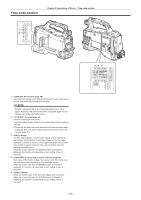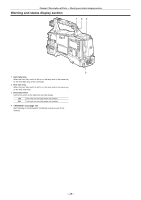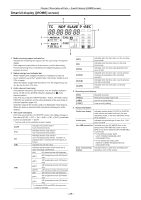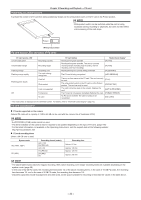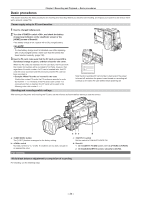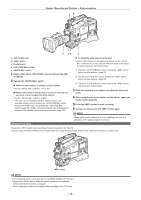Panasonic AG-HPX600PJ Operating Instructions - Page 32
P2 card, Inserting a P2 card, Removing a P2 card
 |
View all Panasonic AG-HPX600PJ manuals
Add to My Manuals
Save this manual to your list of manuals |
Page 32 highlights
P2 card Chapter 3 Recording and Playback - P2 card Inserting a P2 card @@NOTE tt When using the camera for the first time, be sure to set the time data beforehand. (page 31) 1 Set the switch to . 2 Open the slot cover. 4 Press the eject button that pops up to the right. When a P2 card is inserted, the P2 card access LED for the appropriate slot indicates the status of the P2 card. (page 33) P2 card access LED Slot cover 3 Insert a P2 card into the P2 card slot. ffInsert the card until the eject button pops out. ffInsert the card with the logo facing up. Eject button 5 Close the slot cover. @@NOTE tt To prevent cards from falling out, dust from entering and reduce the risk of exposure to static electricity, close the slot cover before moving the camera. tt Be sure to format P2 cards only on a P2 device. Removing a P2 card 1 Open the slot cover. 2 Raise the eject button. 3 Press in the eject button to remove the P2 card. @@NOTE tt After insertion, do not remove the P2 card while it is being accessed or recognized (the P2 card access LED is flashing orange). Doing so may result in a malfunction. tt If the P2 card is removed while being accessed, [TURN POWER OFF] is displayed on the viewfinder screen, the camera gives out a warning indication by an alarm or lamp, etc. All P2 card access LEDs flash rapidly in orange, so, if this is the case, turn off the power. (page 157) tt If the P2 card is removed while being accessed, clips on it may become irregular. Check the clips and restore them, if required. (page 109) tt If the P2 card being formatted is removed, formatting of the P2 card is not guaranteed. In this case, [TURN POWER OFF] is displayed on the viewfinder screen displays. Turn off the power then back on again, and reformat the P2 card. tt If a P2 card is inserted while another card is being played back, the inserted card is not recognized and the P2 card access LED for that card does not light. P2 card recognition starts when playback of the other card ends. tt Even if a P2 card is inserted in a vacant card slot during recording, the media may not be recognized immediately in the following instance: - Immediately after a pre-recording tt The P2 card access LED can be set to off at all times at the [ACCESS LED] item on the setting menu [OTHER FUNCTIONS] screen. In this case, turn off the power before removing the card, or, after the card is inserted or after operation (recording, playback, etc.) has stopped, wait for the charging to complete before removing the card. tt If thumbnails are displayed, the thumbnail screen will be canceled when the P2 card is removed. - 32 -