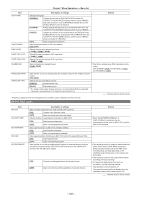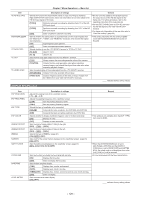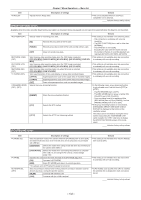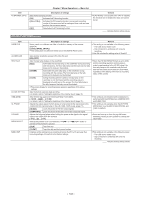Panasonic AG-HPX600PJ Operating Instructions - Page 130
[battery Setup] Screen, Endura7], [pag L96e], [type A]
 |
View all Panasonic AG-HPX600PJ manuals
Add to My Manuals
Save this manual to your list of manuals |
Page 130 highlights
Item ZOOM/FOCUS CARD/BATT P2CARD REMAIN OTHER DISPLAY MENU BACK REC COUNTER Chapter 7 Menu Operations - Menu list Description of settings Selects the unit of zoom and focus values. [NUMBER], [mm/m], [mm/feet], [OFF] ffWhen [mm/m] or [mm/feet] is selected Displayed only when an auto-focus compatible lens is attached. Sets the remaining capacity display for P2 card and battery. [ON], [OFF] Selects the type of P2 card remaining capacity display for recording. [ONE‑CARD] Displays the remaining capacity of the card currently being recorded. [TOTAL] Displays the total remaining capacity of two cards. Sets other information display items. [PARTIAL] Displays partial information. [ALL] Displays all information. [OFF] Does not display. Selects whether to make characters stand out by lowering the background transmittance while displaying the setting menu. [ON] Lowers the background transmittance. [OFF] Does not lower the background transmittance. Sets counter operation during recording. [TOTAL] Continues counting by integrating until reset with the button. [CLIP] Clears the count value when recording starts, and counts time for each shooting. [BATTERY SETUP] screen Item EXT DC IN SEL BATTERY SELECT BATTERY MODE HYTRON50 NEAR HYTRON140 NEAR DIONIC HC NEAR DIONIC90 NEAR DIONIC160 NEAR ENDURA7 NEAR ENDURA10 NEAR PAG L96e NEAR TYPE A FULL TYPE A NEAR TYPE A END TYPE B FULL TYPE B NEAR TYPE B END Description of settings Sets the type of external DC power. [AC ADAPTER] AC adaptor [BATTERY] Battery Sets the battery type. [HYTRON50], [HYTRON140], [DIONIC HC], [DIONIC90], [DIONIC160], [ENDURA7], [ENDURA10], [PAG L96e], [TYPE A], [TYPE B] Sets the near end. [AUTO] Near end is set automatically with the battery selected with [BATTERY SELECT]. [MANUAL] Sets the near end voltage manually. Sets the near end voltage of [HYTRON50]. (Can be adjusted in 0.1 V units.) [11.0V] ... [13.4V] ... [15.0V] Sets the near end voltage of [HYTRON140]. (Can be adjusted in 0.1 V units.) [11.0V] ... [13.1V] ... [15.0V] Sets the near end voltage of [DIONIC HC]. (Can be adjusted in 0.1 V units.) [11.0V] ... [13.1V] ... [15.0V] Sets the near end voltage of [DIONIC90]. (Can be adjusted in 0.1 V units.) [11.0V] ... [13.5V] ... [15.0V] Sets the near end voltage of [DIONIC160]. (Can be adjusted in 0.1 V units.) [11.0V] ... [13.4V] ... [15.0V] Sets the near end voltage of [ENDURA7]. (Can be adjusted in 0.1 V units.) [11.0V] ... [13.4V] ... [15.0V] Sets the near end voltage of [ENDURA10]. (Can be adjusted in 0.1 V units.) [11.0V] ... [13.4V] ... [15.0V] Sets the near end voltage of [PAG L96e]. (Can be adjusted in 0.1 V units.) [11.0V] ... [13.1V] ... [15.0V] Sets the full voltage of [TYPE A]. (Can be adjusted in 0.1 V units.) [12.0V] ... [15.5V] ... [17.0V] Sets the near end voltage of [TYPE A]. (Can be adjusted in 0.1 V units.) [11.0V] ... [13.0V] ... [15.0V] Sets the end voltage of [TYPE A]. (Can be adjusted in 0.1 V units.) [11.0V] ... [12.7V] ... [15.0V] Sets the full voltage of [TYPE B]. (Can be adjusted in 0.1 V units.) [12.0V] ... [15.6V] ... [17.0V] Sets the near end voltage of [TYPE B]. (Can be adjusted in 0.1 V units.) [11.0V] ... [13.4V] ... [15.0V] Sets the end voltage of [TYPE B]. (Can be adjusted in 0.1 V units.) [11.0V] ... [12.9V] ... [15.0V] - 130 - Remark indicates factory setting values. Remark indicates factory setting values.