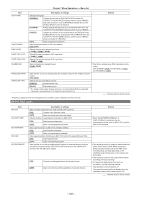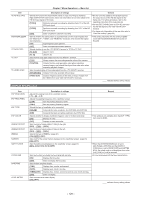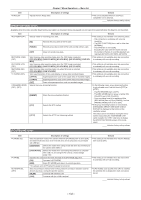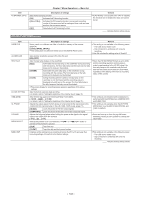Panasonic AG-HPX600PJ Operating Instructions - Page 128
[IN/OUT SEL] screen, Description of settings, Remark, NORMAL], ALWAYS], CHSEL], ON], [OFF], 40dB]
 |
View all Panasonic AG-HPX600PJ manuals
Add to My Manuals
Save this manual to your list of manuals |
Page 128 highlights
Chapter 7 Menu Operations - Menu list Item TEST TONE F.MIC POWER F.MIC LEVEL R.MIC CH1 LEVEL R.MIC CH2 LEVEL HEADROOM WIRELESS WARN WIRELESS TYPE Description of settings Remark Selects test signals. [NORMAL] Outputs the test tone to CH1/CH2/CH3/CH4 when the / selector switch is set to , and audio channel 1 is set to [FRONT] at the [IN] item on the [AUD02:INPUT] screen of SmartUI. [ALWAYS] Always outputs the test tone to CH1/CH2/CH3/CH4 when the / selector switch is set to . [CHSEL] Outputs the test tone to the channel where the [IN] item on the [AUD02:INPUT] screen of SmartUI is set to [FRONT] when the / selector switch is set to . (Does not output to CH3/CH4.) [OFF] Does not output the test tone. Sets the phantom power of front microphone. [ON], [OFF] Selects the front microphone input level. [−40dB], [−50dB], [−60dB] Selects the rear microphone CH1 input level. [−50dB], [−60dB] Selects the rear microphone CH2 input level. [−50dB], [−60dB] Sets the headroom (standard level). [18dB], [20dB] ffThe factory settings may differ depending on the region. (AG‑HPX600P: [20dB], AG‑HPX600EJ: [18dB], AG‑HPX600EN: [18dB]) Sets whether to issue a warning when the reception status of the wireless receiver is poor. [ON], [OFF] Selects the type of wireless receiver. [SINGLE] Single channel type [DUAL] Dual channel type ffIf a single channel type wireless receiver is mounted when [DUAL] is selected, no sound is recorded even if CH2 and CH4 are set to [W.L.]. indicates factory setting values. * Frequency response when the microphone low cut filter is used is between 200 Hz to 10 kHz. [IN/OUT SEL] screen Item SDI OUT SDI OUT CHAR SDI METADATA SDI EDH HD SDI REMOTE Description of settings Sets the video output from the terminal. [ON] Outputs video from the output. [OFF] Does not output video from the output. Selects whether to superimpose characters to [SDI OUT]. [ON] Superimposes characters. [OFF] Does not superimpose characters. Sets superimposition of [SDI OUT] metadata (UMID). [ON] Superimposes metadata. [OFF] Does not superimpose metadata. Sets superimposition of EDH when [SDI OUT] is the SD signal (480i and 576i). [ON] Superimposes EDH. [OFF] Does not superimpose EDH. Sets whether to use the recording control function for external devices (such as recorders) connected to the terminal or the terminal. (For HD SDI signal output) [ON] [OFF] Controls recording operations of external devices. Does not control recording operations of external devices. Remark ffWhen the [SYSTEM MODE] item is [1080‑23.98PsF], characters are not superimposed to the video of [SDI OUT], and this item is not displayed. ffThe recording control is output to external devices when set the item to [ON]. While recording is being executed, lamps such as the REC lamp, front tally lamp, and back tally lamp on the viewfinder, and the tally lamp on the camera are illuminated. ffThe recording control is not output while interval recording and loop recording. ffFor supported external devices (such as recorders), visit the following website: http://panasonic.biz/sav/autorec_e/ The recording control status is displayed on the viewfinder screen of the camera.(page 74) indicates factory setting values. - 128 -