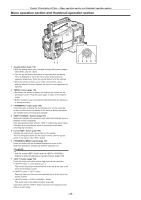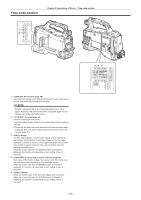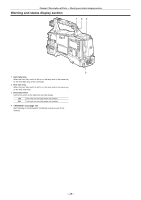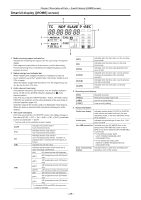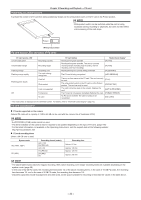Panasonic AG-HPX600PJ Operating Instructions - Page 28
Warning and status display
 |
View all Panasonic AG-HPX600PJ manuals
Add to My Manuals
Save this manual to your list of manuals |
Page 28 highlights
Chapter 2 Description of Parts - Warning and status display section Warning and status display section 1 34 2 1 Back tally lamp When the back tally switch is set to on, the lamp acts in the same way as the front tally lamp at the viewfinder. 2 Rear tally lamp When the back tally switch is set to on, the lamp acts in the same way as the back tally lamp. 3 Back tally switch Control the action of the back and rear tally lamps. ON OFF The back and rear tally lamps are enabled. The back and rear tally lamps are disabled. 4 lamp (page 157) Start flashing or is illuminated if something unusual occurs in the memory. - 28 -

– 28 –
Chapter 2 Description of Parts — Warning and status display section
Warning and status display section
2
4
3
1
1
Back tally lamp
When the back tally switch is set to on, the lamp acts in the same way
as the front tally lamp at the viewfinder.
2
Rear tally lamp
When the back tally switch is set to on, the lamp acts in the same way
as the back tally lamp.
3
Back tally switch
Control the action of the back and rear tally lamps.
ON
The back and rear tally lamps are enabled.
OFF
The back and rear tally lamps are disabled.
4
<WARNING> lamp (page 157)
Start flashing or is illuminated if something unusual occurs in the
memory.