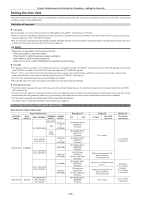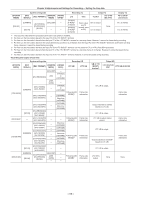Panasonic AG-HPX600PJ Operating Instructions - Page 60
Assigning functions to <USER> buttons, LOW GAIN, MID GAIN, HIGH GAIN, W.BAL.PRESET, USER1, Y_GET
 |
View all Panasonic AG-HPX600PJ manuals
Add to My Manuals
Save this manual to your list of manuals |
Page 60 highlights
Chapter 4 Adjustments and Settings for Recording - Assigning functions to buttons Assigning functions to buttons Selected functions can be assigned to the , , and buttons. Set the functions to be assigned at the [USER MAIN], [USER1], and [USER2] items on the setting menu [SW MODE] screen. Each item is set from the setting menu [SW MODE] screen. SW MODE LOW GAIN MID GAIN HIGH GAIN ATW W.BAL.PRESET USER MAIN USER1 USER2 0dB 6dB 12dB OFF 3.2K Y_GET BACKLIGHT TEXT MEMO PUSH MENU TO RETURN Selectable functions Item name [SPOT LIGHT] [BACK LIGHT] [ATW] [ATW LOCK] [GAIN:18dB] [D.ZOOMX2] [D.ZOOMX4] [FBC] [Y GET] [WFM] [PRE REC] [REC REVIEW] [TEXT MEMO] [SHOT MARK] [SLOT SEL] [A.MONI SEL] [PC MODE] [INHIBIT] Description Assigns on/off of auto iris control for spotlight. Assigns on/off of auto iris control for the backlight compensation. Switches the auto tracking white balance function on/off. Fixes the white balance value when pressing this item while the auto tracking white balance function is activated. Resumes the auto tracking white balance function when pressing again. Assigns the function for increasing gain to 18 dB. Assigns the digital zoom function. Zooms in on the field angle by 2x/4x vertically and horizontally. Switches the flash band compensation function on/off. Assigns the function for displaying the brightness level of the frame area displayed near the center. Assigns the function for switching the waveform display. Select the waveform display at the [WFM] item (page 126) on the setting menu [SW MODE] screen. Assigns the function for switching the pre-recording function on/off. Assigns the rec review function. Assigns text memo recording. Assigns the shot mark recording function. Assigns P2 card slot selection. Switches CH1 monaural, CH1/CH2 stereo, and CH2 monaural when the audio monitor channel is CH1/CH2. Switches CH3 monaural, CH3/CH4 stereo, and CH4 monaural when the audio monitor channel is CH3/CH4. Assigns the function for switching USB device mode or USB host mode on/off. Select the USB device mode or USB host mode at the [PC MODE SEL] item on the setting menu [PC/USB/LAN] screen. Disables assignment of functions. @@NOTE tt Factory assignment settings are as follows: [Y GET] [BACK LIGHT] [TEXT MEMO] - 60 -