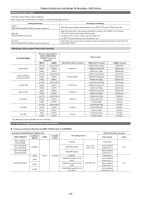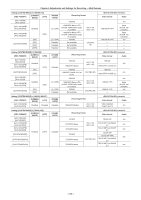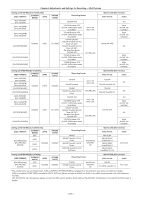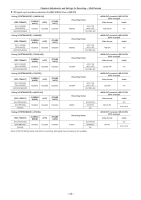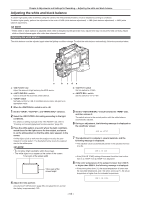Panasonic AG-HPX600PJ Operating Instructions - Page 49
Selecting video output, List of recording/playback and output formats
 |
View all Panasonic AG-HPX600PJ manuals
Add to My Manuals
Save this manual to your list of manuals |
Page 49 highlights
Chapter 4 Adjustments and Settings for Recording - Multi formats Selecting video output The video output method can be selected. Video output can be selected, for example, in the following setting menus. Setting menu item [MON] ([SET02:MON/HDMI FORMAT] screen of SmartUI) [SETUP] ([SYSTEM SETUP] screen) [D.CON] ([SET02:MON/HDMI FORMAT] screen of SmartUI) Description of settings Select the signal method used to output to the and terminals. Select the setup level of the signal (composite) to output to the terminal. ff[0%]: 0% setup for both output and recording ff[7.5%A]: 7.5% setup for output only (recording 0%) The [SETUP] menu setting is valid at playback, too. Select the screen type at down conversion output (composite and SD SDI output) in the HD mode (1080i, 720P). Selecting video output from each terminal [SYSTEM MODE] [1080‑59.94i] [1080‑23.98PsF] (extra-cost option) [720‑59.94P] [480‑59.94i] [1080‑50i] [720‑50P] [576‑50i] Monitor output setting ([SET02:MON/HDMI FORMAT] screen of SmartUI)* [MON] [HDMI] [AUTO] [1080i/720P] [480i] [480P] [VBS] [480P] [AUTO] [1080i/720P] [480i] [480P] [VBS] [480P] [AUTO] [1080i/720P] [480i] [480P] [VBS] [480P] [SDI] [480P] [VBS] [480P] [AUTO] [1080i/720P] [576i] [576P] [VBS] [576P] [AUTO] [1080i/720P] [576i] [576P] [VBS] [576P] [SDI] [576P] [VBS] [576P] * The [MON] item and the [HDMI] item are interlocked. List of recording/playback and output formats terminal 1080/59.94i 1080‑23.98PsF 720/59.94p 480/59.94i 1080/50i 720/50p 576/50i Video output terminal 1080/59.94i (HD SDI) 480/59.94i (SD SDI) 480/59.94i (VBS) 1080/59.94i (HD SDI) 480/59.94i (SD SDI) 480/59.94i (VBS) 720/59.94p (HD SDI) 480/59.94i (SD SDI) 480/59.94i (VBS) 480/59.94i (SD SDI) 480/59.94i (VBS) 1080/50i (HD SDI) 576/50i (SD SDI) 576/50i (VBS) 720/50p (HD SDI) 576/50i (SD SDI) 576/50i (VBS) 576/50i (SD SDI) 576/50i (VBS) terminal 1080/59.94i 480/59.94p 480/59.94p 1080/59.94i 480/59.94p 480/59.94p 720/59.94p 480/59.94p 480/59.94p 480/59.94p 480/59.94p 1080/50i 576/50p 576/50p 720/50p 576/50p 576/50p 576/50p 576/50p rr Camera recording mode (when the [REC SIGNAL] item is [CAMERA]) Setting ([SYSTEM MODE] = [1080‑59.94i]) [REC FORMAT] [CAMERA MODE] [VFR] [AVC‑I100/60i] [AVC‑I50/60i] [AVC‑I100/30PN] [AVC‑I50/30PN] Disabled [AVC‑I100/24PN] [AVC‑I50/24PN] [60i] [OFF] [DVCPROHD/60i] [30P] [24P] [24PA] [FRAME RATE] Disabled Recording format 1080/60i 1080/30PN Native 1080/24PN Native 1080/60i 1080/30P Over60i 2:2 Pull Down 1080/24P Over60i 2:3 Pull Down 1080/24PA Over60i 2:3:3:2 Pull Down AVC‑I 100 (AVC‑I 50) DVCPRO HD terminal Video format Audio 1080‑59.94i 1080‑29.97PsF Over59.94i 2:2 4ch 1080‑23.98PsF Over59.94i 2:3 1080‑59.94i 1080‑29.97PsF Over59.94i 2:2 1080‑23.98PsF 4ch Over59.94i 2:3 1080‑23.98PsF Over59.94i 2:3:3:2 - 49 -