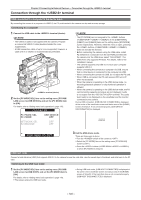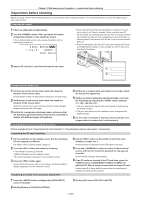Panasonic AG-HPX600PJ Operating Instructions - Page 151
Connecting to the remote control unit (AJ‑RC10G
 |
View all Panasonic AG-HPX600PJ manuals
Add to My Manuals
Save this manual to your list of manuals |
Page 151 highlights
Chapter 9 Connecting to External Devices - Connecting to the remote control unit (AJ‑RC10G) Connecting to the remote control unit (AJ‑RC10G) ffConnect the remote control unit AJ‑RC10G (optional) to remote-control some functions. ffWhen you connect AJ‑RC10G and set the switches of the camera and AJ‑RC10G to , the camera automatically enters the remote control mode. terminal AJ-RC10G @@NOTE tt When connecting and disconnecting the dedicated cable, ensure that you turn the switches of the camera and AJ‑RC10G to . tt Do not use any cable other than the AJ‑RC10G dedicated cable or dedicated optional cable. Doing so may result in a malfunction. tt The buttons (//) and the button do not activate during AJ‑RC10G connection. tt Refer to an AJ‑RC10G manual in the supplied CD. tt For details on the current from the terminal, refer to "Details of the connector signals" (page 173). - 151 -