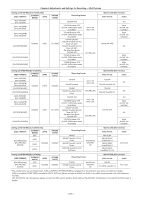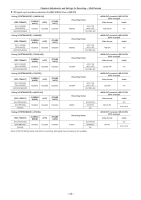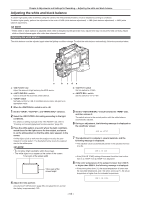Panasonic AG-HPX600PJ Operating Instructions - Page 56
Setting the electronic shutter, Setting the shutter mode and speed, Setting the synchro scan mode
 |
View all Panasonic AG-HPX600PJ manuals
Add to My Manuals
Save this manual to your list of manuals |
Page 56 highlights
Chapter 4 Adjustments and Settings for Recording - Setting the electronic shutter Setting the electronic shutter Setting the shutter mode and speed 1 Press the shutter switch positioned at OFF towards ON. rr In the case of 30P recording S/S (1/15) 1/30 1/50 1/60 1/120 1/250 1/500 1/1000 Shutter switch 2 Press the shutter switch from towards , and repeat this operation until the desired mode or speed is displayed on the viewfinder screen. ffIf all modes and speeds are available, the display changes in the following order. rr In the case of 60i, 60P recording S/S (1/15) (1/30) 1/60 1/100 1/120 1/250 1/500 1/1000 1/2000 Viewfinder screen display for shutter For details, refer to "Viewfinder status display" (page 72). Setting the synchro scan mode Follow the steps below to set the mode. 1 Press the shutter switch from the side towards the side to set to the synchro scan mode. rr In the case of 24P recording S/S (1/12) 1/24 1/50 1/60 1/120 1/250 1/500 1/1000 ffWhen [VFR] is [ON], the speed in parentheses ( ) cannot be selected. @@NOTE tt Whichever mode the electronic shutter is used in, the higher the shutter speed, the lower the sensitivity of the camera becomes. tt When the aperture is in the automatic mode, it will increasingly open and the depth of focus will become shallower as the shutter speed is increased. tt The screen might be disrupted when the synchro scan and shutter settings are changed. tt Under lighting conditions using fluorescent lighting or other discharge tube, horizontal stripes might appear on screen. If this happens, this can be improved by adjusting the shutter speed. tt A subject that quickly crosses the camera may appear distorted when shot. This is due to the method applied for reading the signals from the pickup device (MOS sensor), and is not a malfunction. tt Red, blue or green spots might appear on screen at slow shutter speeds, though this is not a malfunction. Jog dial button Shutter switch 2 Operate the jog dial button to switch the setting between the range of 1/60.0 and 1/249.8 seconds successively (in 60i mode). Press and turn the jog dial button to change the shutter speed setting value faster. - 56 -