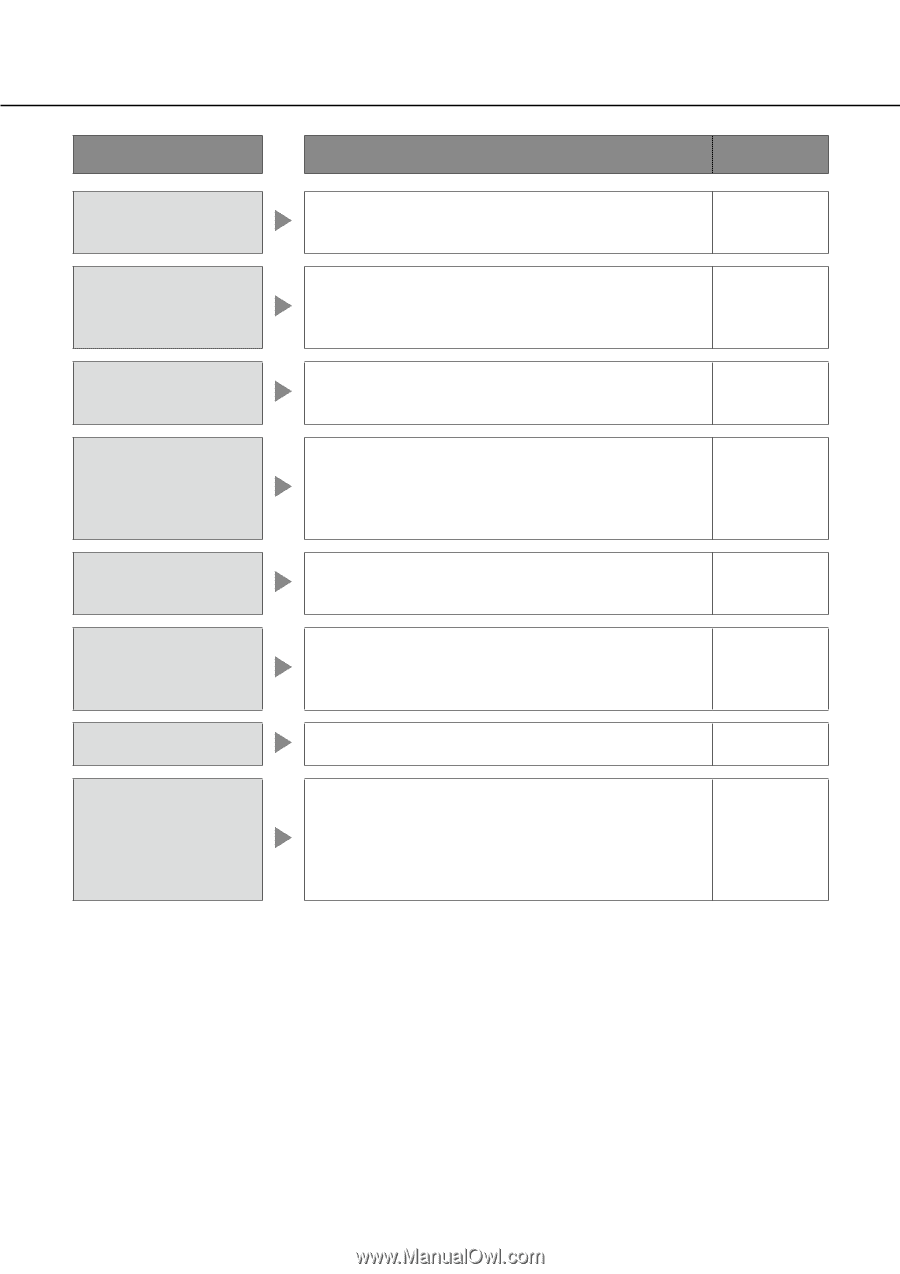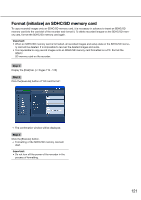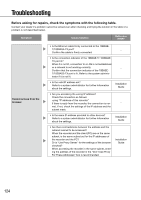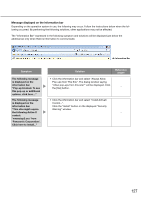Panasonic WJ-HD716/1000 Operating Instructions - Page 125
Symptom, Cause/solution, Reference, s, Cannot play
 |
View all Panasonic WJ-HD716/1000 manuals
Add to My Manuals
Save this manual to your list of manuals |
Page 125 highlights
Symptom The image displayed on the browser is not being refreshed. Image refresh of the browser is slow. Response of the browser is slow. A pop-up is not displayed on the browser. Cannot close the authentication window displayed when displaying the basic operation window. Audio is interrupted during playback using the viewer software. Cannot play the downloaded recorded images. No alarm action is taken. An error message is displayed when trying to launch the viewer software by dragging and dropping multiple files onto it. Cause/solution Reference pages • Depending on the traffic of the network, there might be difficulties in displaying images. Press the [F5] button _ on the keyboard to request images. • Isn't the network traffic heavy? These symptoms may occur when the network traffic is heavy. _ • It may be possible that a pop-up blocker other than Internet Explorer is activating. Check the installed software and cancel the pop-up blocker. • Are the correct user name and password entered? Confirm the correct user name and password. _ Installation Guide • When playing images recorded at a higher recording rate, audio may sometimes be played interrupted. _ • When any setting of the setup menu has been changed during the download, the download will be canceled automatically. In this case, the downloaded file is not a complete file and it is impossible to play it. • Isn't the alarm suspended? Cancel the alarm suspension. • Try to launch by dragging and dropping fewer files or launch the viwer software first by double-clicking. _ 58, 102 _ 125