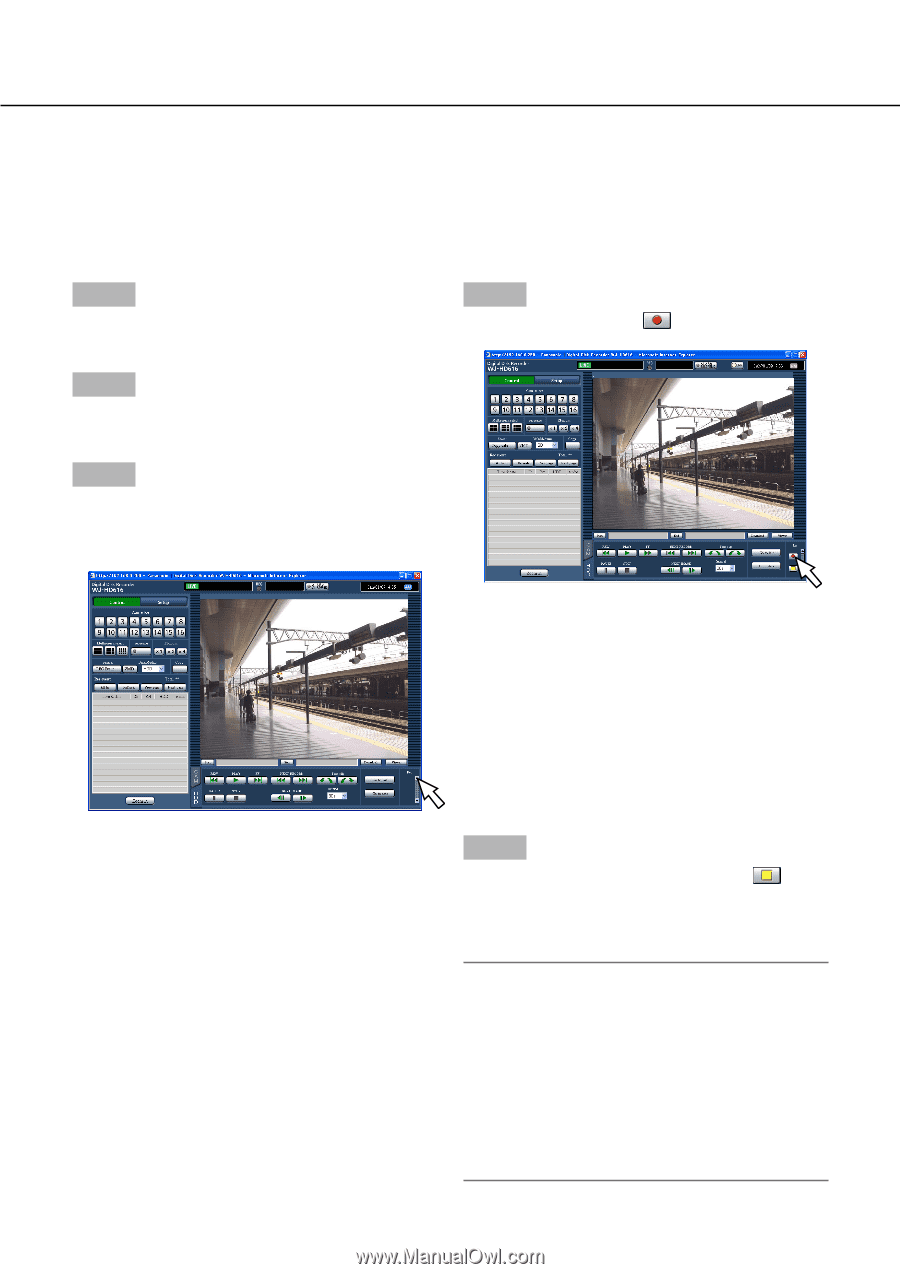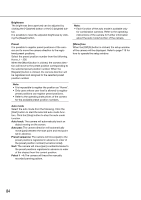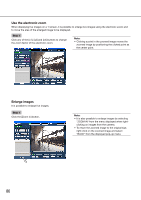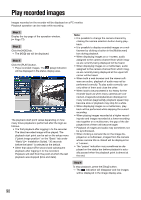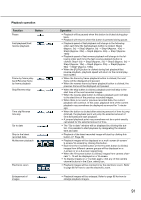Panasonic WJ-HD716/1000 Operating Instructions - Page 89
Record images, Record images (Manual recording)
 |
View all Panasonic WJ-HD716/1000 manuals
Add to My Manuals
Save this manual to your list of manuals |
Page 89 highlights
Record images Live images can be recorded on the recorder. Images from up to 16 cameras can be recorded on a single recorder. Record images (Manual recording) Recording can be started and stopped manually. Step 1 Display the top page of the operation window. (☞ Page 77) Step 4 Click the recording button Step 2 Click the [HDD] tab. → The [HDD] tab will be displayed. Step 3 Click the [D] button in the [Rec] box. Continue clicking the [D] button until the recording button and the recording stop button appear. to start recording. • At the default, images from all the connected cameras will be recorded. • When images are being recorded in the recording mode with a higher priority than the manual recording, the manual recording will not start until the recording with a higher priority ends. Refer to page 37 for further information about the recording mode and their priorities. → When recording starts, the [REC] indicator in the status display area will light red. → The recording button will appear in the [Rec] box. Step 5 To stop recording, click the stop recording button. → The [REC] indicator in the status display area will go off. Note: • When recording in a different recording mode is being performed simultaneously, the [REC] indicator will not go off since the recording in a different recording mode will continue even when the manual recording is stopped. • No image will be recorded by the manual recording for a camera channel from which no video input is sent. When video input is sent from the camera channel, the manual recording will start recording images from it. 89