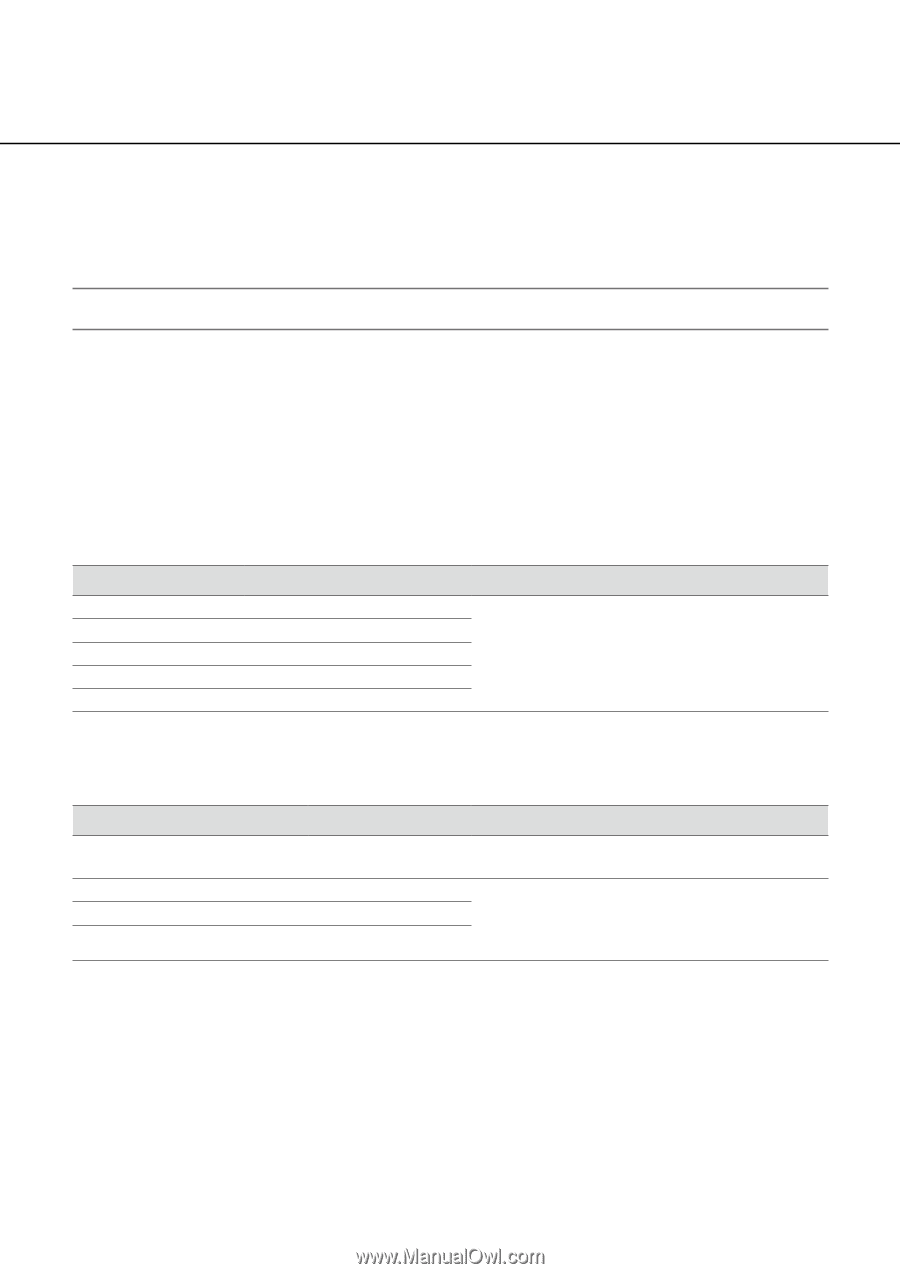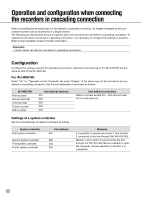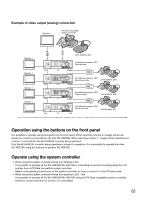Panasonic WJ-HD716/1000 Operating Instructions - Page 62
Operation and configuration when connecting the recorders in cascading connection, Configuration
 |
View all Panasonic WJ-HD716/1000 manuals
Add to My Manuals
Save this manual to your list of manuals |
Page 62 highlights
Operation and configuration when connecting the recorders in cascading connection When connecting the recorders (up to 5 recorders) in cascading connection, all images managed by the connected recorders can be monitored on a single monitor. The following are descriptions of how to operate when the recorders are connected in cascading connection. To operate the recorders connected in cascading connection, it is necessary to configure the settings in advance. Refer to the Installation Guide for further information. Important: • Audio cables can also be connected in cascading connection. Configuration Configure the settings required for cascading connection. Operations and settings of the WJ-HD716K are the same as that of the WJ-HD616K. For WJ-HD616K Select "On" for "Cascade" on the "Cascade" tab under "Display" of the setup menu of the recorder to be connected in cascading connection. Set the unit addresses of recorders as follows. WJ-HD616K First recorder Second recorder Third recorder Fourth recorder Fifth recorder Unit address (system) 001 002 003 004 005 Unit address (controller) Select a number except 001 - 004 and not used for the other devices. Settings of a system controller Set the unit addresses of system controllers as follows. System controller First system controller Unit address 001 Second system controller 002 Third system controller 003 Fourth system controller 004 Remarks It is possible to operate all monitor 1 and monitor 2 connected to the first through fifth WJ-HD616K. Monitor 1 and monitor 2 connected to the first through the fifth WJ-HD616K are available to operate. However, camera selection on monitor 2 is unavailable. 62