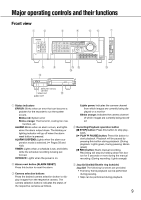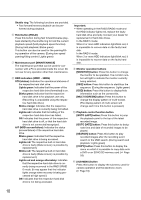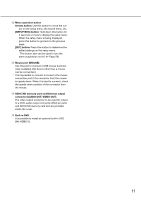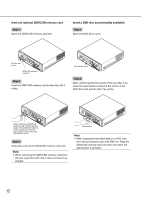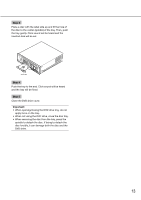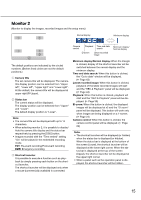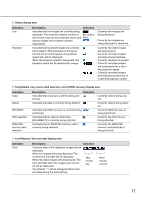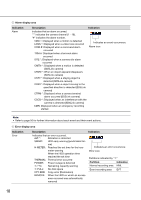Panasonic WJ-HD716/1000 Operating Instructions - Page 14
About the operation window, Monitor 1
 |
View all Panasonic WJ-HD716/1000 manuals
Add to My Manuals
Save this manual to your list of manuals |
Page 14 highlights
About the operation window Monitor 1 (Monitor to display live images only) The default positions are indicated by the circled numbers. (Broken lined circles are not the default positions.) Important: • The setup menu will not be displayed on monitor 1. q Camera title The set camera title will be displayed. The camera title display position can be selected from "Upper left", "Lower left", "Upper right" and "Lower right". At the default, the camera title will be displayed at upper right (R-Upper). Note: • The camera title will be displayed with up to 14 characters. w Time and date display The current time (hour, minute, second) and date (year, month, day) will be displayed. The time and date display position can be select- ed from "Upper left", "Lower left", "Upper right" and "Lower right". At the default, the time and date will be displayed at upper left (L-Upper). Note: • When the display position of the camera title and the time and date are set at the same position, the time and date will be displayed at the selected position. • When selecting monitor 1, it is possible to display/ hide the camera title and the time and date by pressing the [OSD] button. e Event display The event display will be display at the opposite side of the time and date display. When the time and date is displayed at the lower left, the event display will be at the lower right. At the default, the event occurrence will be displayed at upper right (R-UPPER). The event occurrence will be displayed as follows. "*" indicates the camera channel (1 - 16). "#" indicates the alarm number. VMD-*: Displayed when a motion is detected LOSS-*: Displayed when a video loss occurred COM-#: Displayed when a command alarm occurred TRM-#: Displayed when a terminal alarm occurred EMR: Displayed during the emergency recording SITE-*: Displayed when a camera site alarm occurred CMTN-*: Displayed when a motion is detected (SD5Link camera) CRMV-*: When an object appears/disappears (SD5Link camera) CSTY-*: Displayed when a staying object is detected (SD5Link camera) CDRT-*: Displayed when a object moving to the specified direction is detected (SD5Link camera) CTRM-*: Displayed when a camera terminal alarm occurred (SD5Link camera) CSCD-*: Displayed when an interference with the camera is detected (SD5Link camera) Note: • Refer to page 56 for further information about each event and their event actions. 14