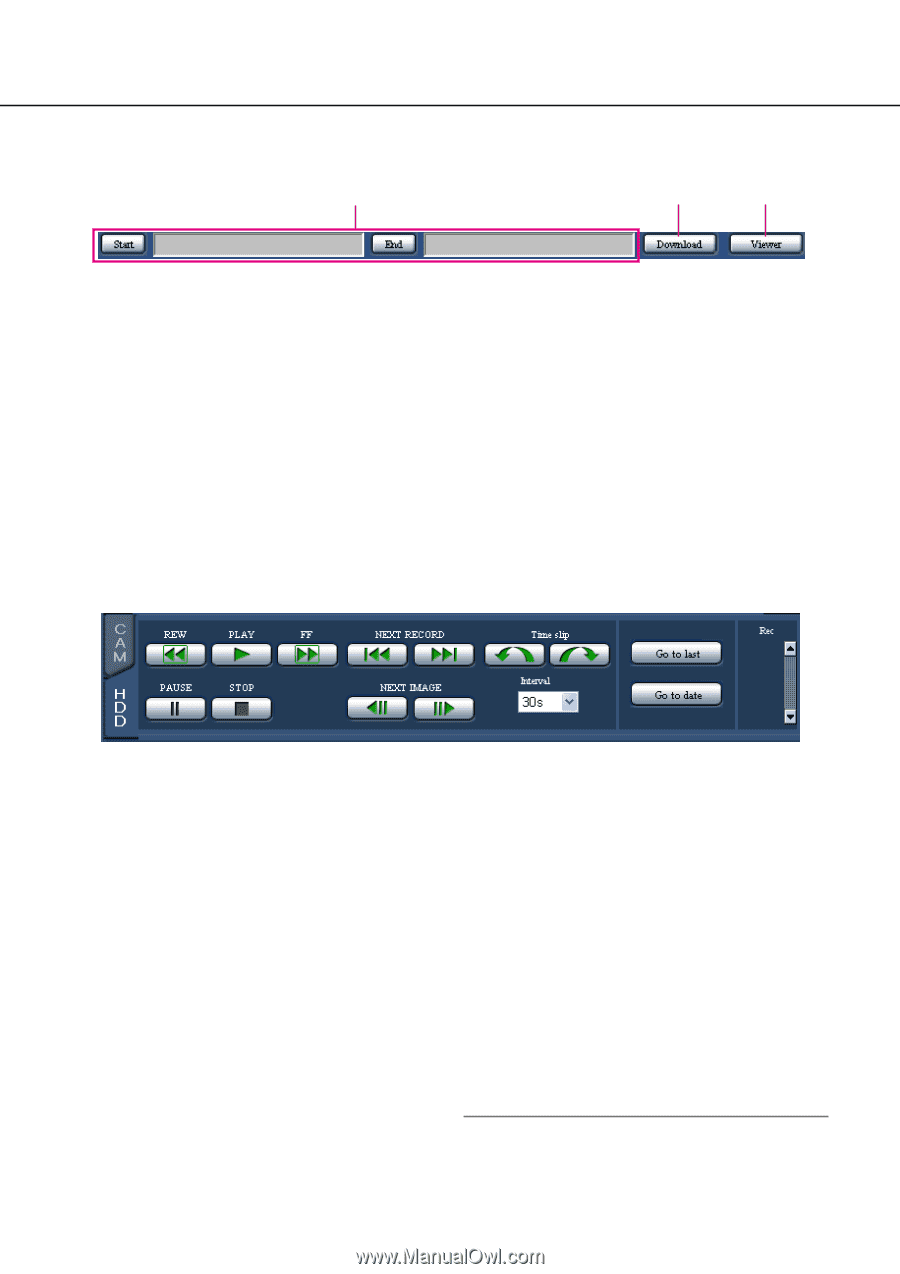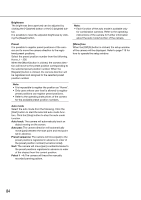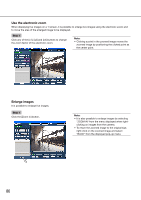Panasonic WJ-HD716/1000 Operating Instructions - Page 82
Download operation area, [HDD] tab, PREV RECORD] button
 |
View all Panasonic WJ-HD716/1000 manuals
Add to My Manuals
Save this manual to your list of manuals |
Page 82 highlights
Download operation area q w e q The start and end time and date of recorded images to be downloaded will be displayed. (☞ Page 106) [Start]: Designate the start time and date of recorded images to be downloaded. [End]: Designate the end time and date of recorded images to be downloaded. w [Download] button Downloading of recorded images from the specified start and end time and date will start by clicking this button. e [Viewer] button The viewer software will be downloaded by clicking this button. It is possible to play, save and print the downloaded images using the viewer software. (☞ Page 108) [HDD] tab [REW] button Plays recorded images in reverse at high speed. Playback speed of fast reverse playback will change in the following order each time this button is clicked: Step1 (1x) → Step2 (Approx. 2x) → Step3 (Approx. 5x) → Step4 (Approx. 10x) → Step5 (Approx. 20x) → Step6 (Approx. 50x) → Step7 (Approx. 100x) [PLAY] button Plays recorded images. [PREV RECORD] button Skips to the previous recorded image and plays it. [Time slip] button Jumps forward for a certain time and plays from the jumped point. [Reverse time slip] button Jumps backward for a certain time and plays from the jumped point. [FF] button Plays recorded images at high speed. Playback speed of fast playback will change in the following order each time this button is clicked: Step2 (Approx. 2x) → Step3 (Approx. 5x) → Step4 (Approx. 10x) → Step5 (Approx. 20x) → Step6 (Approx. 50x) → Step7 (Approx. 100x) [NEXT RECORD] button Skips to the next recorded image and plays it. 82 Interval (Amount of time to be jumped) Select the amount of time to be jumped from the following. 30 seconds, 1 minute, 5 minutes, 10 minutes, 30 minutes, 60 minutes Note: • The [Time slip] button and the [Reverse time slip] button will not work when they are clicked at the start point or the end point of recording data.