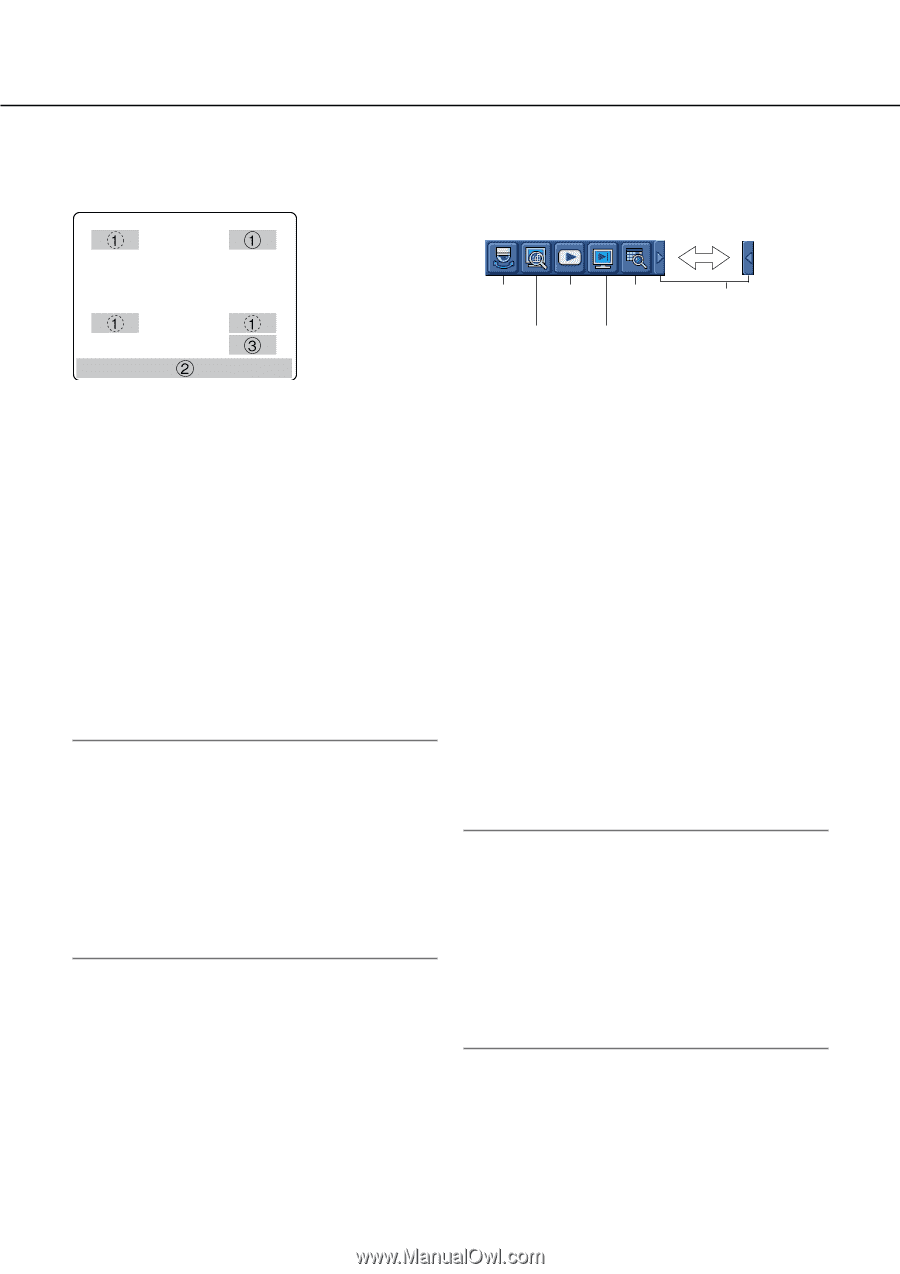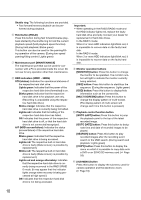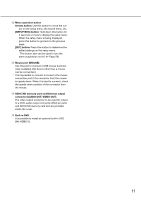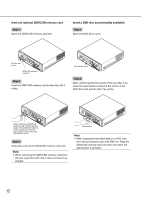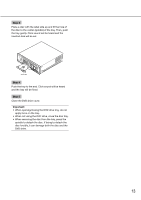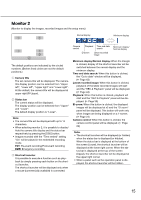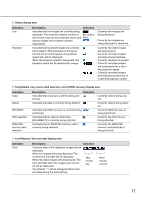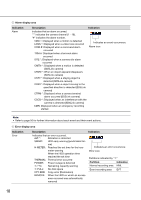Panasonic WJ-HD716/1000 Operating Instructions - Page 15
Monitor 2, Monitor to display live images, recorded images and the setup menu
 |
View all Panasonic WJ-HD716/1000 manuals
Add to My Manuals
Save this manual to your list of manuals |
Page 15 highlights
Monitor 2 (Monitor to display live images, recorded images and the setup menu) Normal display Minimum display Camera control Playback Time and date search El-zoom Latest recorded image Minimum display/ Normal display The default positions are indicated by the circled numbers. (Broken lined circles are not the default positions.) q Camera title The set camera title will be displayed. The camera title display position can be selected from "Upper left", "Lower left", "Upper right" and "Lower right". At the default, the camera title will be displayed at upper right (R-Upper). w Status bar The current status will be displayed. The display position can be selected from "Upper" and "Lower". The default display position is "Lower". Note: • The camera title will be displayed with up to 14 characters. • When selecting monitor 2, it is possible to display/ hide the camera title display and the status bar respectively by pressing the [OSD] button. • Images recorded with the "Time embed" setting "On" will be played in the embedded recording mode. EVT: Pre-event recording/Post-event recording EMR: Emergency recording e Shortcut launcher It is possible to execute a function such as play- back by simply pressing each button on the shortcut launcher. The shortcut launcher will be displayed only when a mouse (commercially available) is connected. Minimum display/Normal display: When the triangle is clicked, display of the shortcut launcher will be switched between the normal display and the minimum display. Time and date search: When this button is clicked, the "Go to date" window will be displayed. (☞ Page 43) Latest recorded image: When this button is clicked, playback of the latest recorded images will start and the "REC & Playback" panel will be displayed. (☞ Page 44) Playback: When this button is clicked, playback will start and the "REC & Playback" panel will be displayed. (☞ Page 39) El-zoom: When this button is clicked, the displayed images will be displayed at x2 and the "El-zoom" panel will be displayed. This button will work only when images are being displayed on a 1-screen. (☞ Page 31) Camera control: When this button is clicked, the camera control panel will be displayed. (☞ Page 64) Note: • The shortcut launcher will be displayed (or hidden) when the status bar is displayed (or hidden). When the status bar is displayed at the bottom of the screen (Lower), the shortcut launcher will be displayed at the lower right corner. When the status bar is displayed at the top of the screen (Upper), the shortcut launcher will be displayed at the upper right corner. • When a panel such as the operation panel is displayed, the shortcut launcher will be hidden. 15