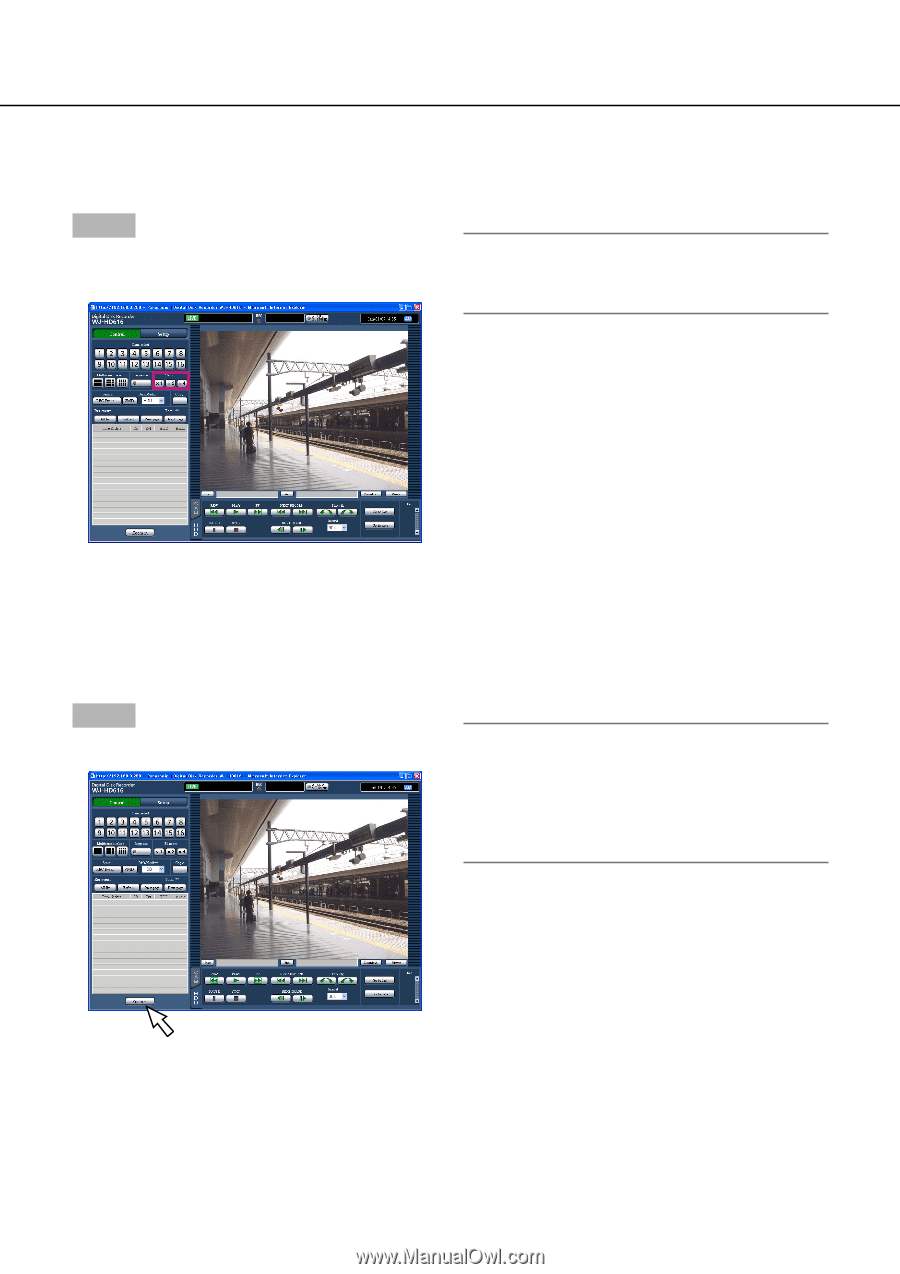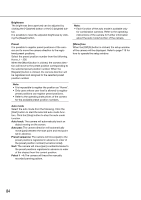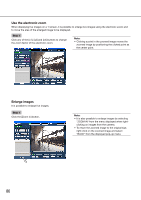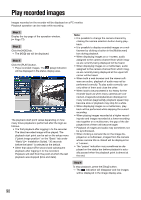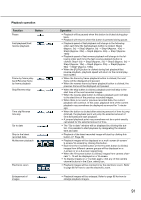Panasonic WJ-HD716/1000 Operating Instructions - Page 86
Use the electronic zoom, Enlarge images, ZOOM IN from the menu displayed when right
 |
View all Panasonic WJ-HD716/1000 manuals
Add to My Manuals
Save this manual to your list of manuals |
Page 86 highlights
Use the electronic zoom When displaying live images on a 1-screen, it is possible to enlarge live images using the electronic zoom and to move the area of the enlarged image to be displayed. Step 1 Click any of the [x1], [x2] and [x4] buttons to change the zoom factor of the electronic zoom. Note: • Clicking a point in the zoomed image moves the zoomed image by positioning the clicked point as the center point. Enlarge images It is possible to enlarge live images. Step 1 Click the [Zoom in] button. Note: • It is also possible to enlarge images by selecting "ZOOM IN" from the menu displayed when rightclicking on images from the camera. • To return the zoomed image to the original size, right-click on the zoomed image and select "BACK" from the displayed pop-up menu. 86