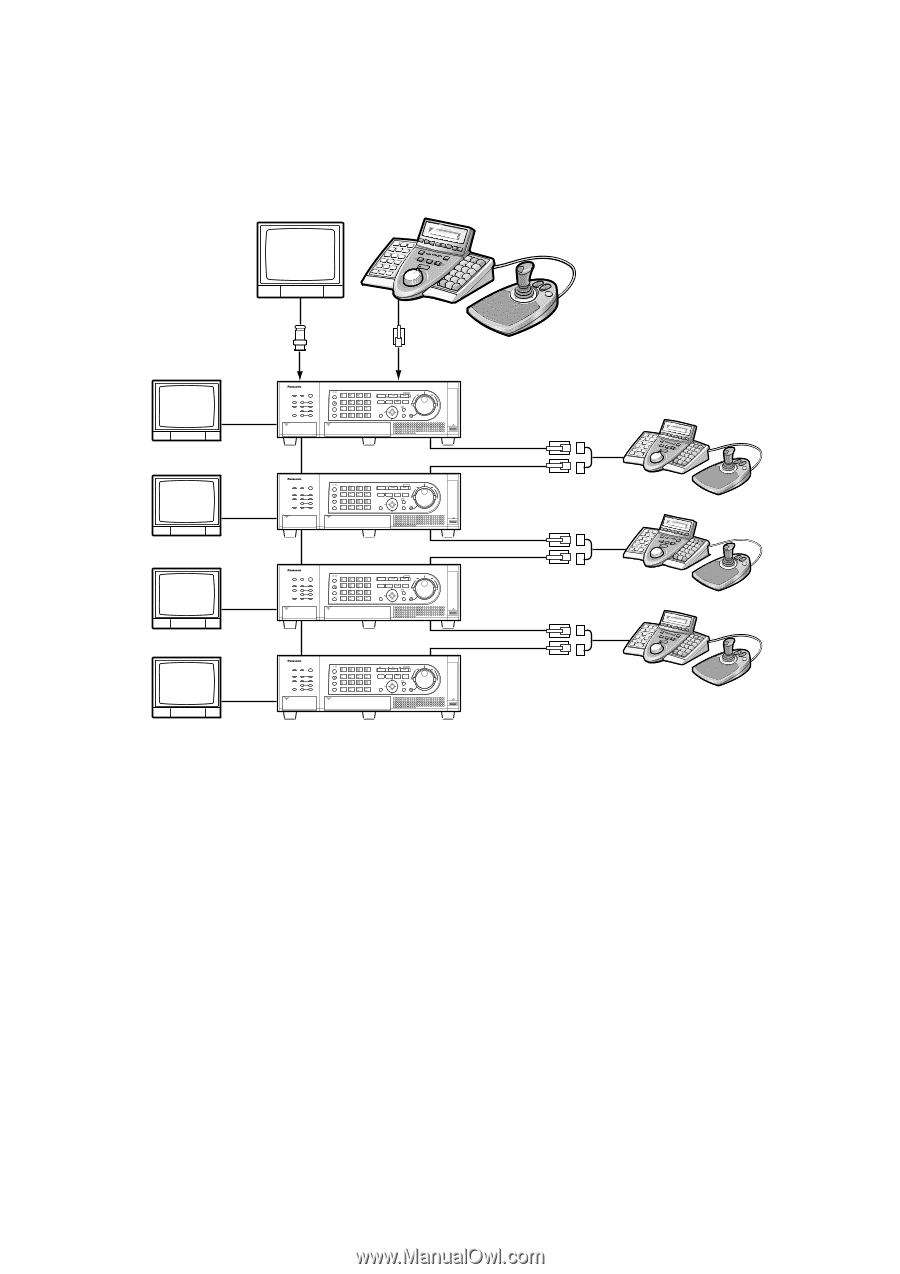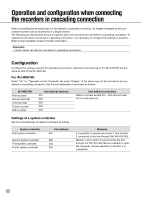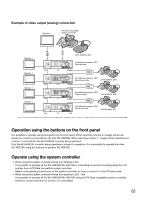Panasonic WJ-HD716/1000 Operating Instructions - Page 63
Operation using the buttons on the front panel, Operate using the system controller
 |
View all Panasonic WJ-HD716/1000 manuals
Add to My Manuals
Save this manual to your list of manuals |
Page 63 highlights
Example of video output (analog) connection Monitor 2 PS·Data compatible system controller Monitor 1 Monitor 1 Monitor 1 Monitor 1 1 2 3 4 5 6 7 8 9 0/10 11 12 13 14 15 16 (Unit address: 001) Digital Disc Recorder WJ-HD616 MOUSE Unit address (system): 001 First recorder 1 2 3 4 5 6 7 8 9 0/10 11 12 13 14 15 16 Digital Disc Recorder WJ-HD616 MOUSE Unit address (system): 002 Second recorder (Unit address: 002) 1 2 3 4 5 6 7 8 9 0/10 11 12 13 14 15 16 Digital Disc Recorder WJ-HD616 MOUSE Unit address (system): 003 Third recorder (Unit address: 003) 1 2 3 4 5 6 7 8 9 0/10 11 12 13 14 15 16 Digital Disc Recorder WJ-HD616 MOUSE Unit address (system): 004 Fourth recorder (Unit address: 00) * Do not assign unit address numbers (controller) 001 - 004 and also numbers used for the other devices to each the WJ-HD616K. Operation using the buttons on the front panel It is possible to operate using the buttons on the front panel. When selecting monitor 2, images will be displayed on monitor 2 connected to the first WJ-HD616K. When selecting monitor 1, images will be displayed on monitor 1 connected to the WJ-HD616K currently being operated. Only the WJ-HD616K currently being operated is subject to operation. It is impossible to operate the other WJ-HD616K using the buttons on another WJ-HD616K. Operate using the system controller • When using the system controller whose unit address is 001 It is possible to operate all the WJ-HD616K/WJ-HD716K in cascading connection by designating the unit number from a PS·Data compatible system controller. Refer to the operating instructions of the system controller for how to control it in the PS·Data mode. • When using the system controller whose unit address is 002 - 004 It is possible to operate all the WJ-HD616K/WJ-HD716K using the PS·Data compatible system controller. However, camera selection on monitor 2 is unavailable. 63