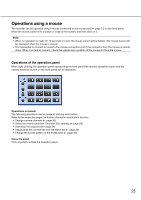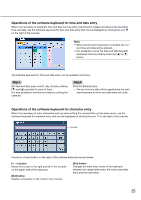Panasonic WJ-HD716/1000 Operating Instructions - Page 28
Monitor live images from cameras
 |
View all Panasonic WJ-HD716/1000 manuals
Add to My Manuals
Save this manual to your list of manuals |
Page 28 highlights
Monitor live images from cameras When the recorder started up, live images from cameras will be displayed according to the configured settings. Live images from cameras are displayed via the recorder. Camera Image data Monitor 1 Recorder Monitor 2 It is possible to display live images on a 1-screen or on a multiscreen. It is also possible to display live images from multiple cameras sequentially by switching the camera channels in order (sequence display). 28
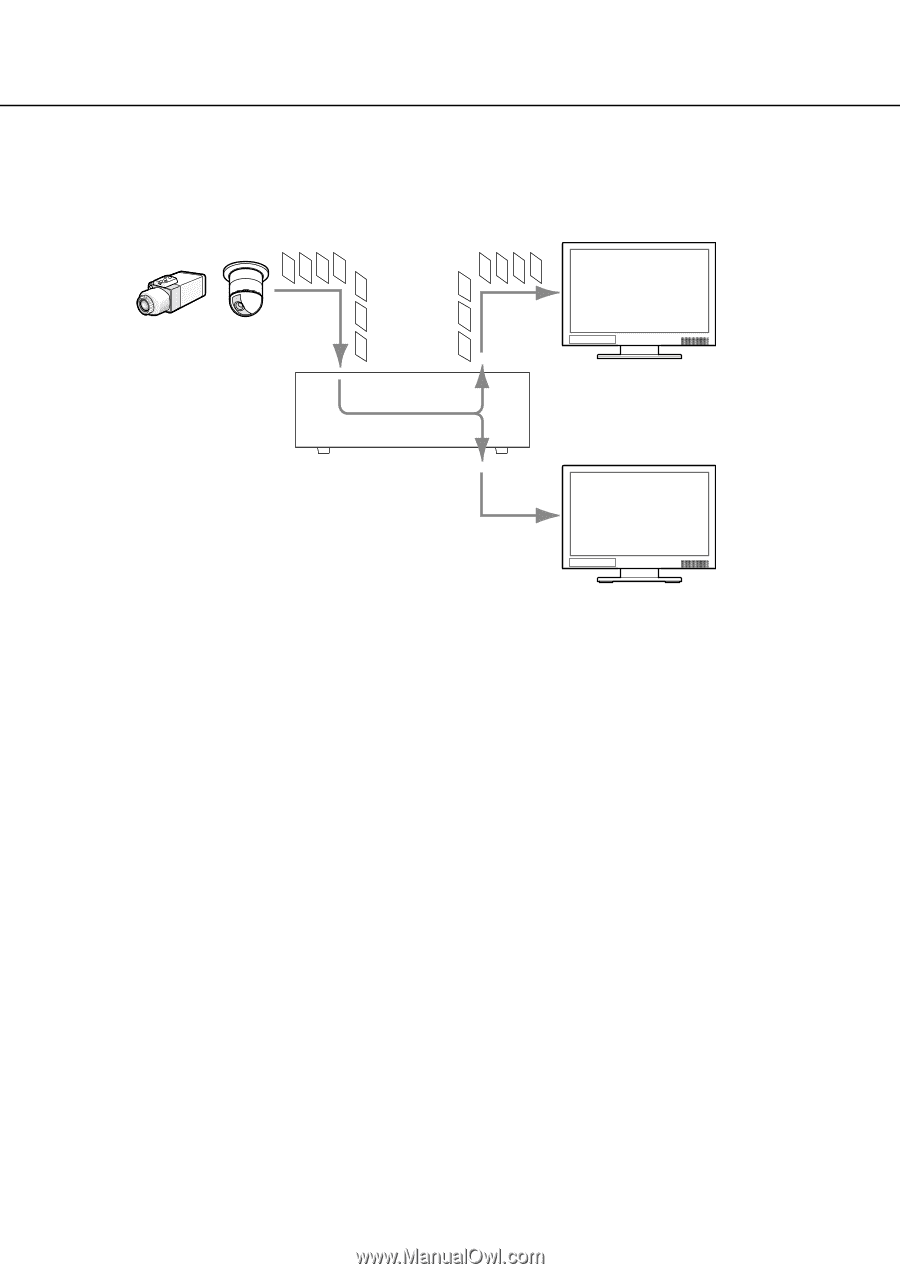
28
Monitor live images from cameras
When the recorder started up, live images from cameras will be displayed according to the configured settings.
Live images from cameras are displayed via the recorder.
It is possible to display live images on a 1-screen or on a multiscreen. It is also possible to display live images
from multiple cameras sequentially by switching the camera channels in order (sequence display).
Camera
Image data
Recorder
Monitor 1
Monitor 2