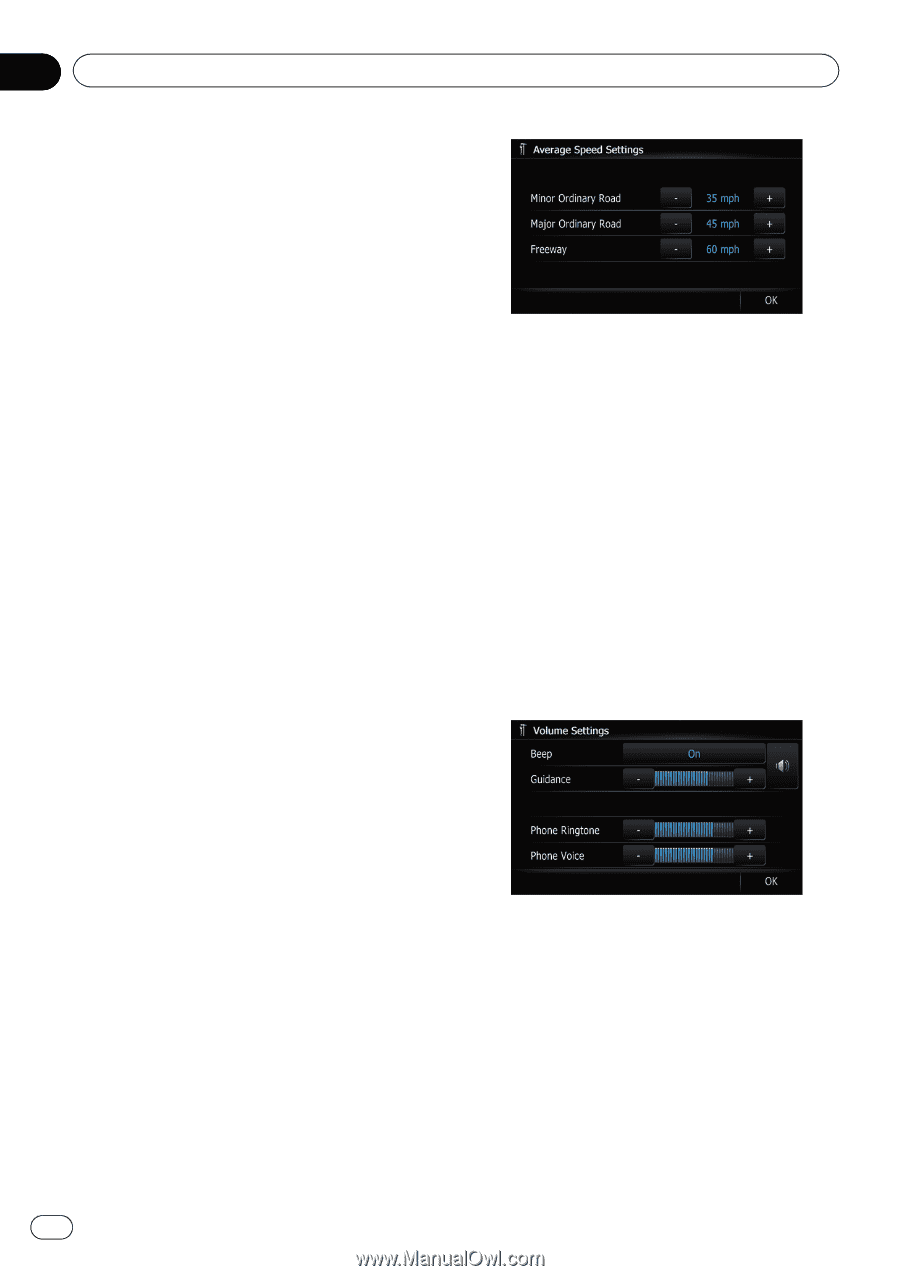Pioneer AVIC-Z110BT Owner's Manual - Page 100
Setting the Volume for, Guidance and Phone
 |
UPC - 012562956404
View all Pioneer AVIC-Z110BT manuals
Add to My Manuals
Save this manual to your list of manuals |
Page 100 highlights
Chapter 13 Customizing preferences Summer time setting is off by default. Touch [Summer Time] to change the setting if you are in the summer time period. 5 Touch [Time format]. Each time you touch the key changes that setting. ! [12H] (default): Changes the display to 12-hour format with am/pm. ! [24H]: Changes the display to 24-hour format. Changing the unit between km and miles This setting controls the unit of distance and speed displayed on your navigation system. 1 Display the "Regional Settings" screen. 2 Touch [km / mile]. A message confirming whether to change the setting appears. 3 Touch [Yes]. It changes the settings as follows: ! [mile] (default): Show distance in miles. ! [Mile&Yard]: Show distance in miles and yards. ! [km]: Show distance in kilometers. # Touch [No]. Cancels the setting. 3 Touch [+] or [-] to set the speed. p The estimated time of arrival is not necessarily estimated based on this speed value. 4 Touch [OK]. The settings are completed. Setting the Volume for Guidance and Phone The sound volume for the navigation can be set. You can separately set the volume of the route guidance and the beep sound. 1 Display the "System Settings" screen. 2 Touch [Volume]. The "Volume Settings" screen appears. Changing the virtual speed of the vehicle When calculating the expected time of arrival and the travel time to the destination, set the average speed for the freeway or ordinary roads using [+] and [-]. 1 Display the "Regional Settings" screen. 2 Touch [Speed]. The "Average Speed Settings" screen appears. 3 Touch the key next to "Beep". Each time you touch the key changes that setting. ! [On] (default): A beep sounds. ! [Off]: The beep sound is muted. 4 Touch [+] or [-] to set their volume. On this screen, you can operate the following items. ! [Guidance] 100 En