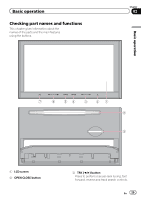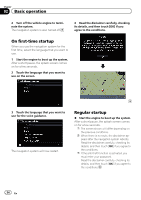Pioneer AVIC-Z110BT Owner's Manual - Page 29
Checking part names and functions, Basic operation
 |
UPC - 012562956404
View all Pioneer AVIC-Z110BT manuals
Add to My Manuals
Save this manual to your list of manuals |
Page 29 highlights
Basic operation Checking part names and functions This chapter gives information about the names of the parts and the main features using the buttons. Chapter 02 Basic operation 7 6 54 3 21 8 9 1 LCD screen 2 OPEN CLOSE button 3 TRK (c/d) button Press to perform manual seek tuning, fast forward, reverse and track search controls. En 29

Checking part names and functions
This chapter gives information about the
names of the parts and the main features
using the buttons.
1
2
3
4
5
6
7
9
8
1
LCD screen
2
OPEN CLOSE button
3
TRK (
c
/
d
) button
Press to perform manual seek tuning, fast
forward, reverse and track search controls.
En
29
Chapter
02
Basic operation
Basic operation