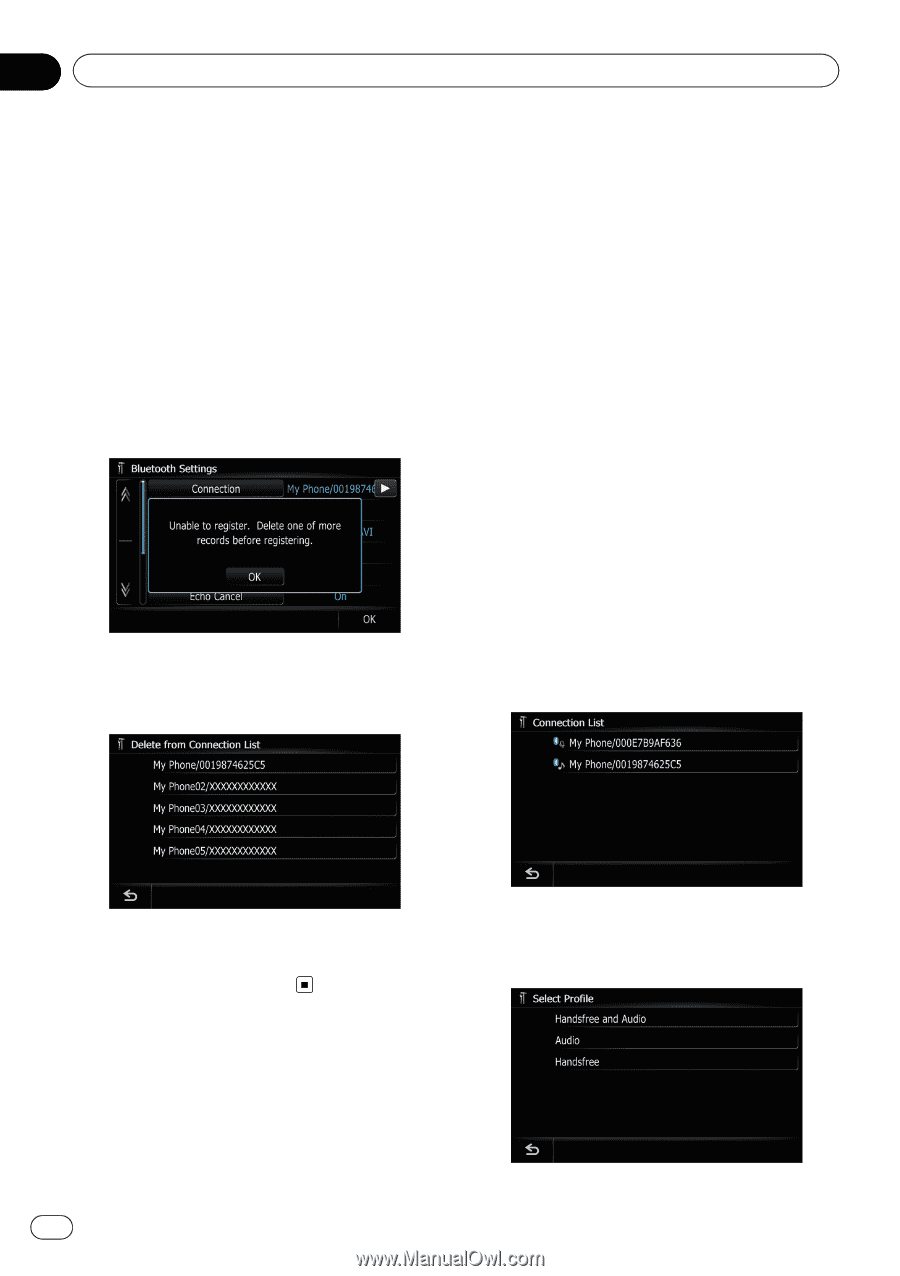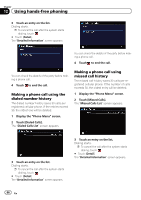Pioneer AVIC-Z110BT Owner's Manual - Page 82
Connecting a registered, Bluetooth device, Registering and connecting the Bluetooth device
 |
UPC - 012562956404
View all Pioneer AVIC-Z110BT manuals
Add to My Manuals
Save this manual to your list of manuals |
Page 82 highlights
Chapter 11 Registering and connecting the Bluetooth device Deleting a registered device When you have already registered 5 Bluetooth devices and you want to add another one, you must first delete one of the registered devices. p If a registered phone is deleted, all the phone book entries and call history lists that correspond to the phone will be also cleared. 1 Display the "Bluetooth Settings" screen. 2 Touch [Registration]. The following message appears. 3 Touch [OK]. The "Delete from Connection List" screen appears. connection. However, connect the Bluetooth device manually in the following cases: ! Two or more Bluetooth devices are regis- tered, and you want to manually select the device to be used. ! You want to reconnect a disconnected Bluetooth device. ! Connection cannot be established automatically for some reason. If you start connection manually, carry out the following procedure. You can also connect the Bluetooth device by having the navigation system detect it automatically. 1 Activate the Bluetooth wireless technology on your devices. For some Bluetooth devices, no specific action is necessary to activate Bluetooth wireless technology. For details, refer to the instruction manual of your devices. 2 Display the "Bluetooth Settings" screen. 3 Touch [Connection]. The "Connection List" screen appears. 4 Touch the Bluetooth device name that you want to delete. The registration is canceled. 4 Touch the name of the device that you want to connect. The "Select Profile" screen appears. Connecting a registered Bluetooth device The navigation system automatically connects the Bluetooth device selected as the target of 82 En