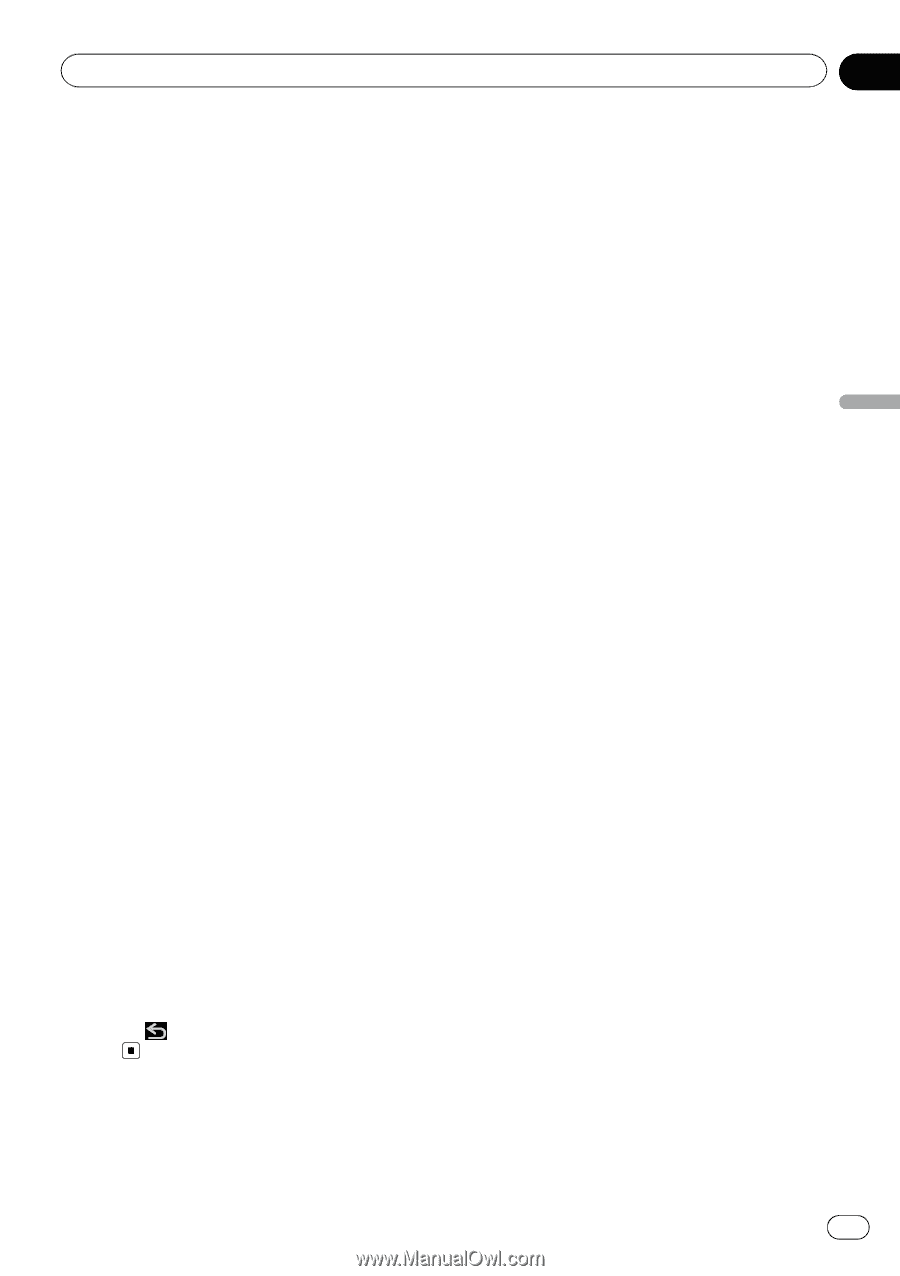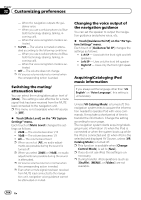Pioneer AVIC-Z110BT Owner's Manual - Page 161
Other functions
 |
UPC - 012562956404
View all Pioneer AVIC-Z110BT manuals
Add to My Manuals
Save this manual to your list of manuals |
Page 161 highlights
Other functions p The adjustments of Brightness and Contrast are stored separately when your vehicle's headlights are off (daytime) and when your vehicle's headlights are on (nighttime). These are switched automatically depending on whether the vehicle's headlights are on or off. p The adjustments of Dimmer is stored separately when your vehicle's headlights are off (daytime) and when your vehicle's headlights are on (nighttime). Dimmer is switched automatically only when the value of nighttime is lower than the value of daytime. p You cannot adjust Color for the source without a video and navigation map display. p The setting contents can be memorized separately for the following screen and the "Video image". - AM/FM/CD/ROM/iPod(Music)/SD (audio)/USB(audio)/Bluetooth Audio/ XM/SIRIUS/Digital Radio screen - AV1 and iPod(Video) - DVD-V, DVD-VR, DivX - SD(Video) and USB(Video) - AV2(Video) and EXT1(Video), EXT2 (Video) - Rear view camera image - Map screen p The picture adjustment may not be available with some rear view cameras. p Because of the LCD screen characteristics, you may not be able to adjust the screen at low temperatures. 2 Touch [+] or [-] to adjust the desired item. Each touch of [+] or [-] increases or decreases the level of the desired item. 3 Touch to return to the previous screen. Chapter 31 En 161 Other functions