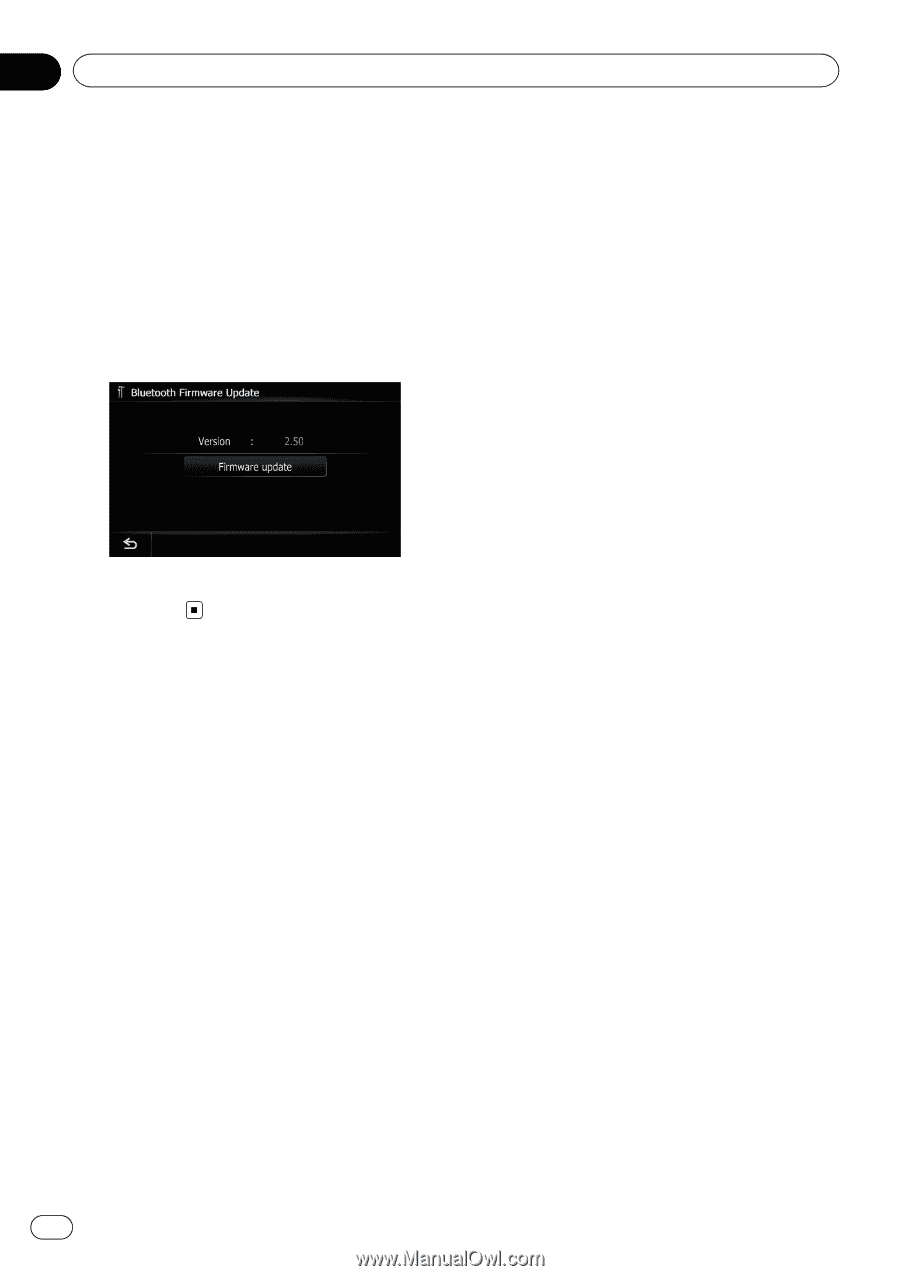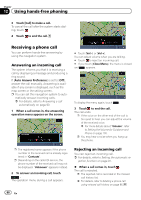Pioneer AVIC-Z110BT Owner's Manual - Page 92
Notes for hands-free phoning, Using hands-free phoning - firmware
 |
UPC - 012562956404
View all Pioneer AVIC-Z110BT manuals
Add to My Manuals
Save this manual to your list of manuals |
Page 92 highlights
Chapter 12 Using hands-free phoning 1 Insert an SD memory card into the SD card slot. = For more details of the operation, refer to Inserting and ejecting an SD memory card on page 31. 2 Display the "Bluetooth Settings" screen. 3 Touch [Firmware update]. The current version is displayed. 4 Touch [Firmware update]. Update starts. Notes for hands-free phoning General notes ! Connection to all cellular phones featuring Bluetooth wireless technology is not guaranteed. ! The line-of-sight distance between this navigation system and your cellular phone must be 10 meters or less when sending and receiving voice and data via Bluetooth technology. However, the actual transmission distance may be shorter than the estimated distance, depending on the usage environment. ! With some cellular phones, the ring sound may not be output from the speakers. ! If private mode is selected on the cellular phone, hands-free phoning may be disabled. Registration and connection ! Cellular phone operations vary depending on the type of cellular phone. Refer to the instruction manual that came with your cellular phone for detailed instructions. ! With cellular phones, phone book transfer may not work even though your phone is paired with the navigation system. In that case, disconnect your phone, perform pairing again from your phone to the navigation system, and then perform the phone book transfer. Making and receiving calls ! You may hear a noise in the following situa- tions: - When you answer the phone by using the button on the phone. - When the person on the other end of line hangs up the phone. ! If the person on the other end of the phone call cannot hear the conversation due to an echo, decrease the volume level for handsfree phoning. This may reduce the echo. ! With some cellular phones, even if you press the accept button on the cellular phone when a call comes in, hands-free phoning may not be performed. ! The registered name appears if the phone number of the received call is already registered in the phone book. When one phone number is registered under different names, the name that comes first in the phone book is displayed. ! If the phone number of the received call is not registered in the phone book, the phone number of the received call appears. The received call history and the dialed number history ! Calls made or editing performed only on your cellular phone will not be reflected to the dialed number history or phone book in the navigation system. ! You cannot make a call to the entry of an unknown user (no phone number) in the received call history. ! If calls are made by operating your cellular phone, no history data will be recorded in the navigation system. 92 En