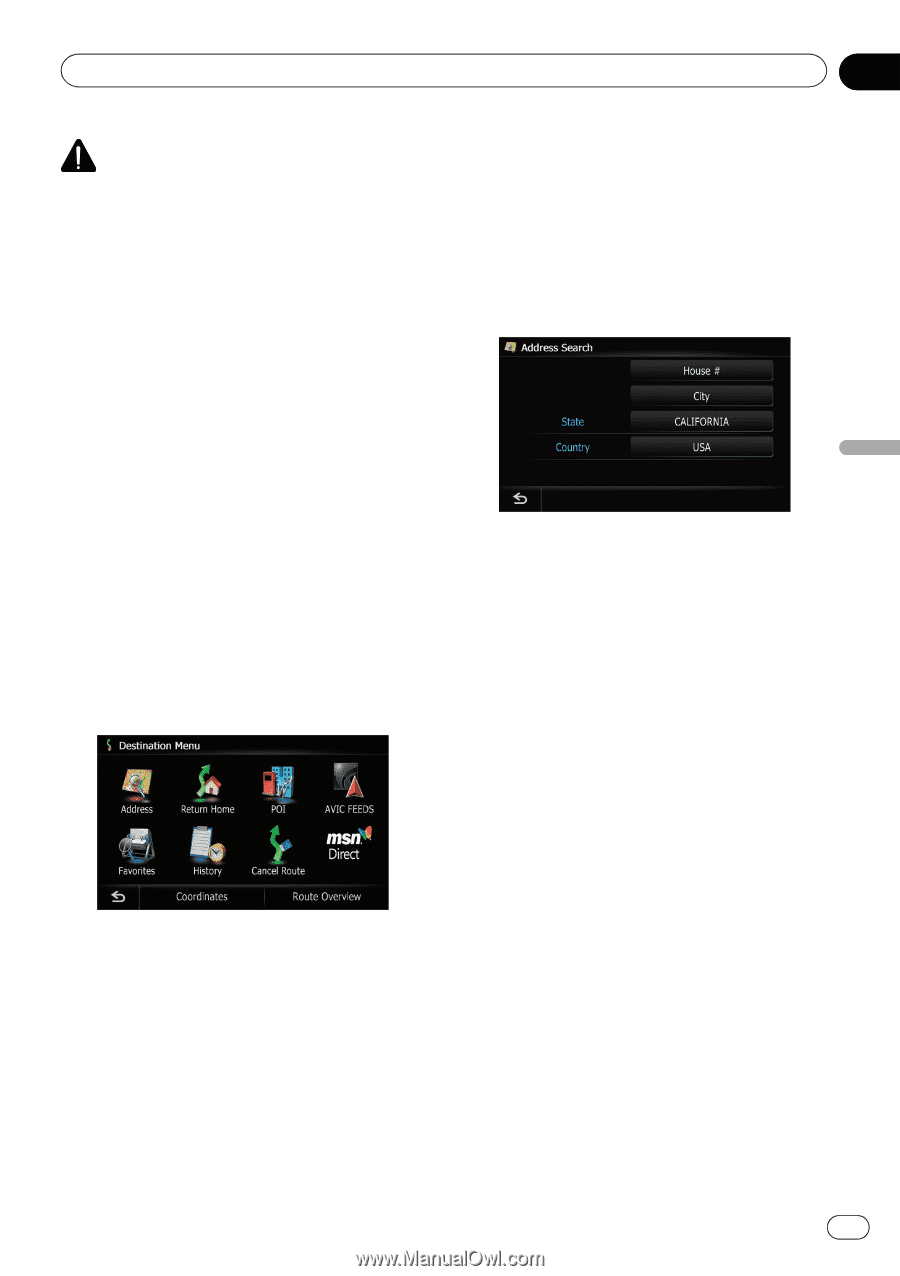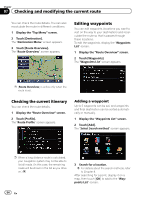Pioneer AVIC-Z110BT Owner's Manual - Page 57
Searching for a location by, address, Searching for and selecting a location
 |
UPC - 012562956404
View all Pioneer AVIC-Z110BT manuals
Add to My Manuals
Save this manual to your list of manuals |
Page 57 highlights
Searching for and selecting a location Chapter 08 Searching for and selecting a location CAUTION For safety reasons, these route-setting functions are not available while your vehicle is in motion. To enable these functions, you must stop in a safe place and put on the parking brake before setting your route. p Some information regarding traffic regulations depends on the time when the route calculation is performed. Thus, the information may not correspond with a certain traffic regulation when your vehicle actually passes through the location in question. Also, the information on the traffic regulations provided will be for a passenger vehicle, and not for a truck or other delivery vehicles. Always follow the actual traffic regulations when driving. To search for a location, display the "Destination Menu" screen. 1 Press the HOME button to display the "Top Menu". 2 Touch [Destination]. The "Destination Menu" screen appears. Searching for a location by address The most frequently used function is [Address], in which the address is specified and the destination is searched. You can select the method of searching for a location by address. ! Searching for a city name first ! Finding the location by specifying the house number To search for a location, display the "Address Search" screen. 1 Display the "Destination Menu" screen. 2 Touch [Address]. The "Address Search" screen appears. 3 Touch the key next to "Country" to select the country. If the destination is in another country, this changes the country setting. p Once the country has been selected, you only have to change countries when your destination is outside of the country you selected. 4 Touch the key next to "State" and touch the desired state, province, or territory on the list. If the location that you want to search for is in another state, province, or territory, this changes the area setting. p Once the state, province, or territory has been selected, you only have to change states, provinces, or territories when your destination is outside of the state, province, or territory you selected. Searching for a city name first p Depending on the search results, some steps may be skipped. 1 Display the "Address Search" screen. 2 Touch [City]. The "Enter City Name" screen appears. En 57