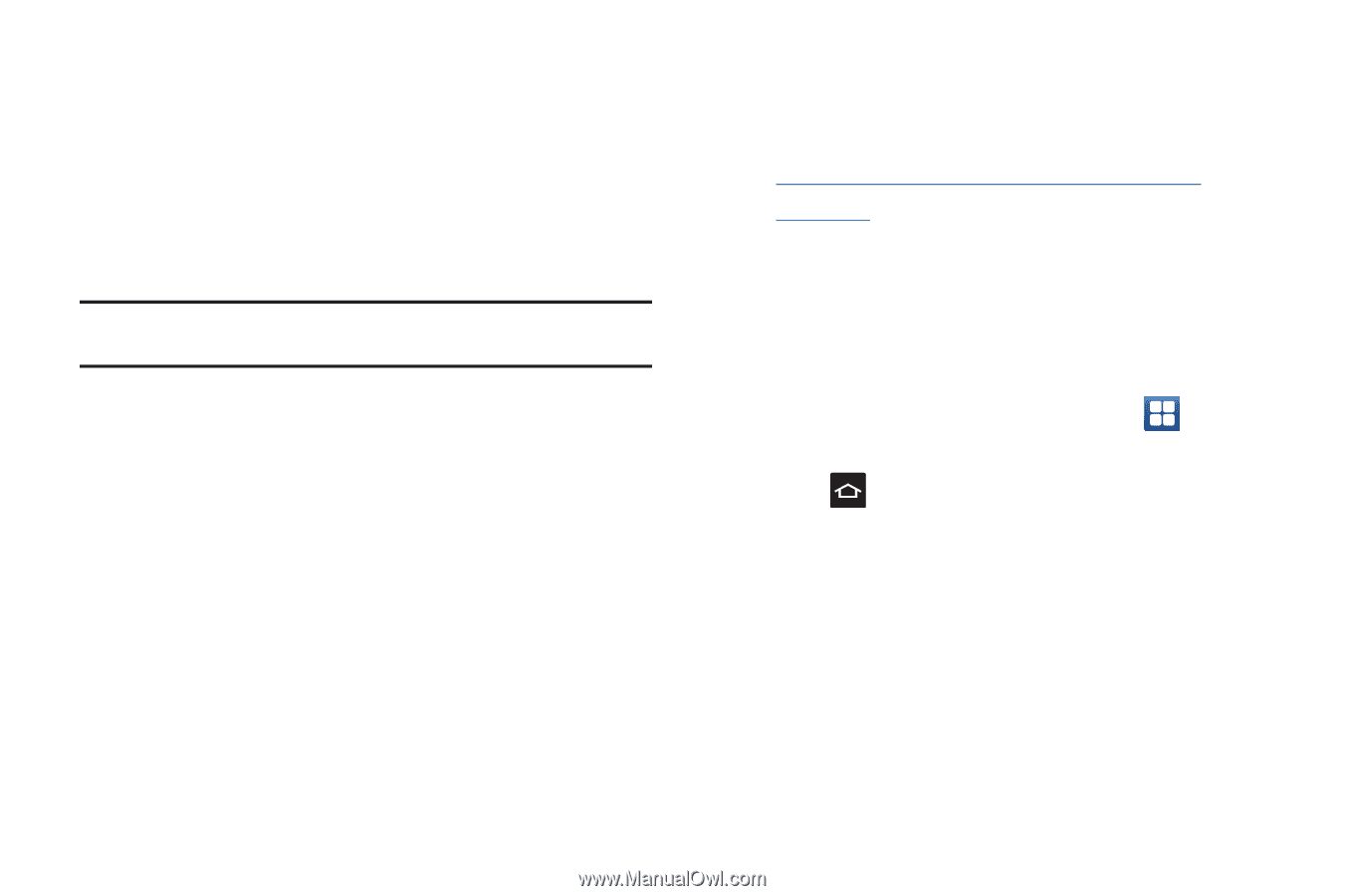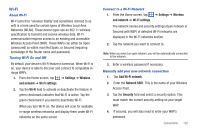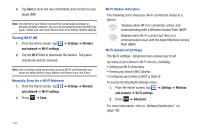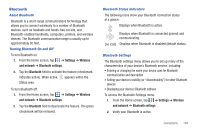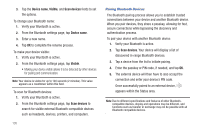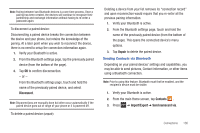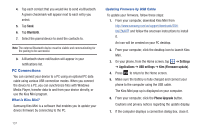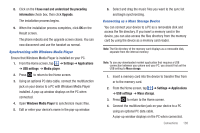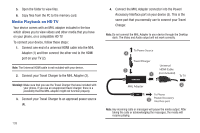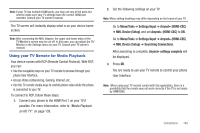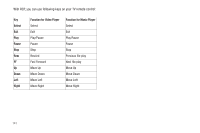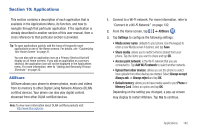Samsung SGH-I997 User Manual (user Manual) (ver.f8) (English) - Page 142
PC Connections - kies
 |
View all Samsung SGH-I997 manuals
Add to My Manuals
Save this manual to your list of manuals |
Page 142 highlights
4. Tap each contact that you would like to send via Bluetooth. A green checkmark will appear next to each entry you select. 5. Tap Send. 6. Tap Bluetooth. 7. Select the paired device to send the contacts to. Note: The external Bluetooth device must be visible and communicating for the pairing to be successful. 8. A Bluetooth share notification will appear in your notifications list. PC Connections You can connect your device to a PC using an optional PC data cable using various USB connection modes. When you connect the device to a PC, you can synchronize files with Windows Media Player, transfer data to and from your device directly, or use the Kies Mini program. What is Kies Mini? Samsung Kies Mini is a software that enables you to update your device firmware by connecting to the PC. Updating Firmware by USB Cable To update your firmware, follow these steps: 1. From your computer, download Kies Mini from http://www.samsung.com/us/support/downloads/SGHI997ZKAATT and follow the onscreen instructions to install it. An icon will be created on your PC desktop. 2. From your computer, click the desktop icon to launch Kies Mini. 3. On your phone, from the Home screen, tap ➔ Settings ➔ Applications ➔ USB settings ➔ Kies (Firmware update). 4. Press to return to the Home screen. 5. Make sure the battery is fully charged and connect your phone to the computer using the USB cable. The Kies Mini pop-up is displayed on your computer. 6. From your computer, click the Phone Upgrade button. Cautions and privacy notices regarding the update display. 7. If the computer displays a connection dialog box, close it. 137