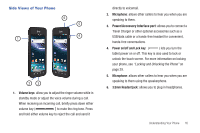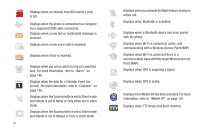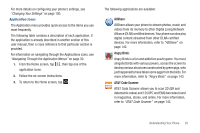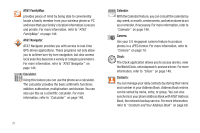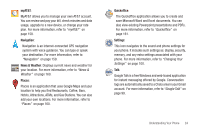Samsung SGH-I997 User Manual (user Manual) (ver.f8) (English) - Page 26
AT&T FamilyMap, AT&T Navigator, Calculator, Calendar, Camera, Clock, Contacts, AT&T
 |
View all Samsung SGH-I997 manuals
Add to My Manuals
Save this manual to your list of manuals |
Page 26 highlights
AT&T FamilyMap: provides peace of mind by being able to conveniently locate a family member from your wireless phone or PC and know that your family's location information is secure and private. For more information, refer to "AT&T FamilyMap" on page 144. AT&T Navigator: AT&T Navigator provides you with access to real-time GPS-driven applications. These programs not only allow you to achieve turn-by-turn navigation, but also access local searches based on a variety of category parameters. For more information, refer to "AT&T Navigator" on page 144. Calculator: Using this feature you can use the phone as a calculator. The calculator provides the basic arithmetic functions; addition, subtraction, multiplication, and division. You can also use this as a scientific calculator. For more information, refer to "Calculator" on page 146. 21 Calendar: With the Calendar feature, you can consult the calendar by day, week, or month, create events, and set an alarm to act as a reminder, if necessary. For more information, refer to "Calendar" on page 146. Camera: Use your 5.0 megapixel camera feature to produce photos in a JPEG format. For more information, refer to "Camera" on page 79. Clock: The Clock application allows you to access alarms, view the World Clock, set a stopwatch, and use a timer. For more information, refer to "Clock" on page 148. Contacts: You can manage your daily contacts by storing their name and number in your Address Book. Address Book entries can be sorted by name, entry, or group. You can also synchronize your phone Address Book with AT&T Address Book, the network backup service. For more information, refer to "Contacts and Your Address Book" on page 60.