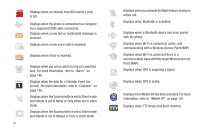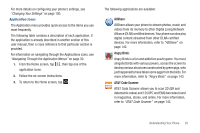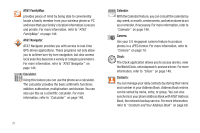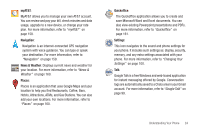Samsung SGH-I997 User Manual (user Manual) (ver.f8) (English) - Page 29
myAT&T, Navigation, News & Weather, Places, Quickoffice, Settings, News &, Weather - could not be upgraded
 |
View all Samsung SGH-I997 manuals
Add to My Manuals
Save this manual to your list of manuals |
Page 29 highlights
myAT&T: MyAT&T allows you to manage your own AT&T account. You can review and pay your bill, check minutes and data usage, upgrade to a new device, or change your rate plan. For more information, refer to "myAT&T" on page 158. Navigation: Navigation is an internet-connected GPS navigation system with voice guidance. You can type or speak your destination. For more information, refer to "Navigation" on page 159. News & Weather: Displays current news and weather for Now is the time for all good men to come to the aid of their country. The quick brown fox jumps over the lazy dog. your location. For more information, refer to "News & Weather" on page 160. Places: Places is an application that uses Google Maps and your location to help you find Restaurants, Coffee, Bars, Hotels, Attractions, ATMs, and Gas Stations. You can also add your own locations. For more information, refer to "Places" on page 160. Quickoffice: The Quickoffice application allows you to create and save Microsoft Word and Excel documents. You can also view existing Powerpoint presentations and PDFs. For more information, refer to "Quickoffice" on page 161. Settings: This icon navigates to the sound and phone settings for your phone. It includes such settings as: display, security, memory, and any extra settings associated with your phone. For more information, refer to "Changing Your Settings" on page 100. Talk: Google Talk is a free Windows and web-based application for instant messaging offered by Google. Conversation logs are automatically saved to a Chats area in your Gmail account. For more information, refer to "Google Talk" on page 99. Understanding Your Phone 24