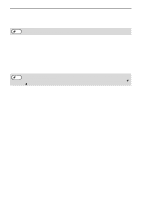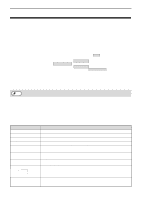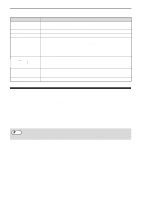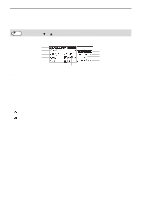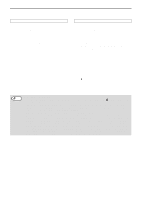Sharp MX-C300W Operating Guide - Page 122
When An Alarm Sounds And A Warning Message Is Displayed, Self-diagnostic Function, Messages During
 |
View all Sharp MX-C300W manuals
Add to My Manuals
Save this manual to your list of manuals |
Page 122 highlights
FAX FUNCTIONS WHEN AN ALARM SOUNDS AND A WARNING MESSAGE IS DISPLAYED When an error occurs during a transaction, an alarm will sound and a message will appear in the display. If one of the following messages appears, follow the instructions in the table. If another messages appears, see "INDICATORS AND DISPLAY MESSAGES" (p.151). Message (alarm sounds) Meaning of message Solution Page XXXXXX Line error. An error prevented completion of the Try the transaction again. - transaction. SELF-DIAGNOSTIC FUNCTION The machine has a self-diagnostic function that automatically stops operation if a problem occurs in the machine. If a problem occurs in fax mode, the following display appears. Message display Call for service. code:xx xx. Main code Sub code Action Turn off the power and then turn it back on. If the error is not cleared, note the 2-digit main code and the 2-digit sub-code and then contact your dealer. MESSAGES DURING NORMAL OPERATION Message Meaning of message SENT No.001 xx% This appears when a direct transmission ends ("xx" indicates the number of pages). P-xxx READING No.001 xx% The original is being scanned into memory (during memory transmission). P-xxx Stand-by. 22 AUG FRI 10:25 100% The machine is in the standby state. ENTER DIAL # This appears when the [SPEAKER] key has been pressed. 122