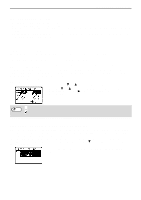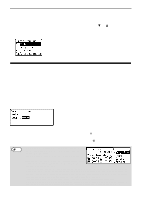Sharp MX-C300W Operating Guide - Page 27
Placing The Original
 |
View all Sharp MX-C300W manuals
Add to My Manuals
Save this manual to your list of manuals |
Page 27 highlights
COPY FUNCTIONS PLACING THE ORIGINAL Place the original on the document glass. Open the document feeder and place the original face down on the document glass. 5-1/2" x 8-1/2" (A5) 8-1/2" x 11" (A4) Align the upper left-hand corner of the original with the tip of the mark. * An original up to 8-1/2" x 11" (A4) can be placed on the document glass. Copying books or originals with folds or creases Press down on the document feeder while copying as shown. If the document feeder is not completely closed, shadows may appear on the copy or it may be fuzzy. Straighten originals with folds or creases well before placing. Note • Close the automatic document feeder slowly. Abruptly closing the automatic document feeder may damage it. • Take care that your fingers are not pinched when closing the automatic document feeder. • Do not press hard on the automatic document feeder. This may cause failure. Place the original in the automatic document feeder. Open the extension tray in the original exit, and open the original feeder tray. Models with the one-sided scanning function Set the originals face up in the document feeder tray. Peep hole Use the peep hole (see the illustration at right) to check the position of the original. There is an original top edge mark in the peep hole. Align the top edge of the original with this mark. Originals that can be used in the document feeder Originals that are 5-1/2" x 8-1/2" to 8-1/2" x 14" (A5 to A4) and 15 lbs. to 24 lbs. (50 g/m2 to 105 g/m2) can be used. A maximum of 50 pages can be placed at once. • Models with the two-sided scanning function A maximum of 50 page can be placed at once • Models with the one-sided scanning function A maximum of 35 page can be placed at once Note • Make sure that there are no paper clips or staples on the original. • Straighten curled originals before placing them in the document feeder tray. Curled original may cause misfeeds. • When you set multiple sheets of thick original, if the original is not fed, reduce the number of the set originals. Originals that cannot be used in the document feeder The following originals cannot be used. These may cause misfeeds or smudging and unclear images. • Transparencies, tracing paper, other transparent or translucent paper, and photographs. • Carbon paper, thermal paper. • Originals that are creased, folded, or torn. • Glued originals, cut-out originals. • Original with filing holes other than 2 holes, 3 holes, 4 holes, or 4-hole wide. • Originals printed using an ink ribbon (thermal transfer printing), originals on thermal transfer paper. Original Guides Adjust the original guides to the size of the original(s). Set the original(s) face up in the feeding roller tray. 27