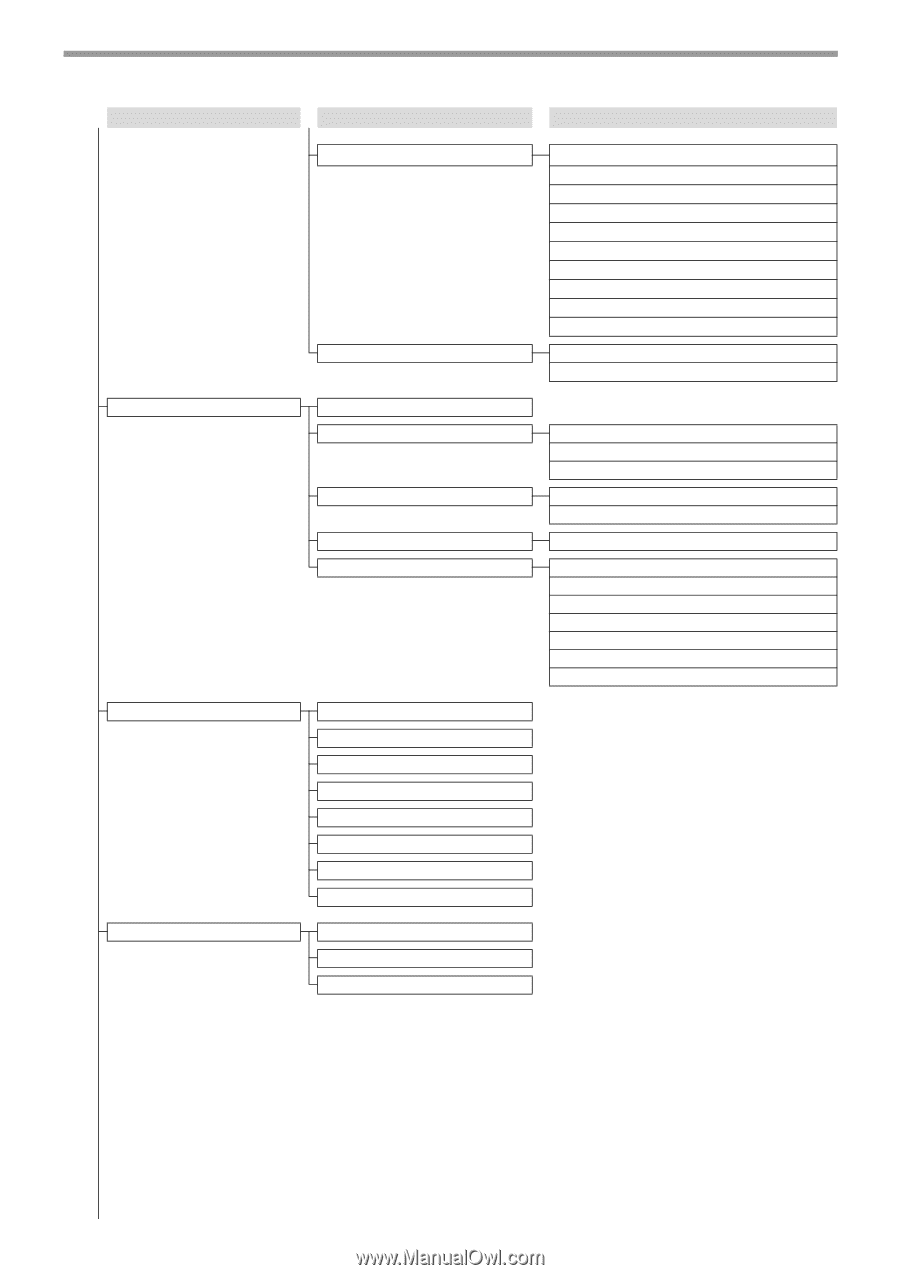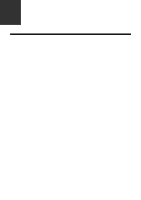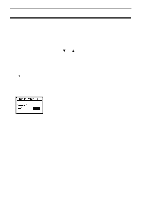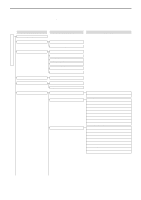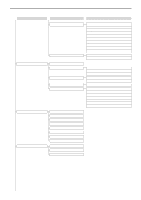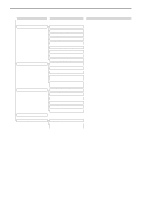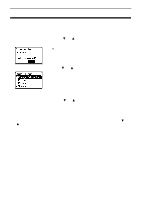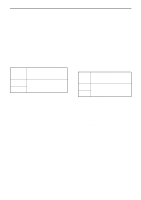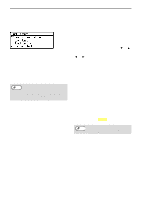Sharp MX-C300W Operating Guide - Page 173
SYSTEM SETTINGS, Level 1, Auto Rcv Reduce To Regular Size
 |
View all Sharp MX-C300W manuals
Add to My Manuals
Save this manual to your list of manuals |
Page 173 highlights
Level 1 Network User Control Device Control SYSTEM SETTINGS Level 2 Rcv. Function Polling Security Confirmation of Network Connection Type Wired settings Wireless (Infrastructure) Wireless (Access Point) User Authentication User Registration Function Limit Setting Account Limit Setting User Count Display User Count Reset A Warning when Login Fails Disable Print by Inv. User Fusing Control Fusing Cleaning Registration Adjustment Level 3 #Of Rings At. RX #Of Rings Man.RX Tray Selection Received Data Print Condition Auto Rcv Reduce To Regular Size Duplex Reception FW. RX Data Received Data FW. Station Set Anti Junk Fax Enter Junk Fax # Polling Security Polling Passcode # Mode Wired Wireless Infrastructure Wired + Wireless AP IPv4 Settings IPv6 Settings Manual Input of SSID Setting of SSID Security Settings Device IP Address Settings Channel Settings Sending Output Settings Bandwidth Settings IP Addr. Distribution Range 173