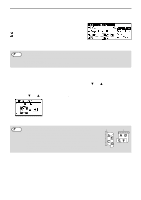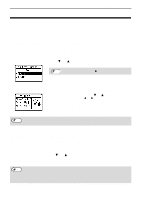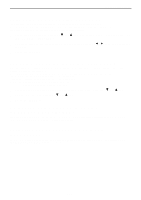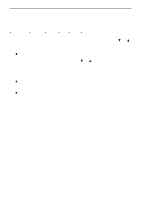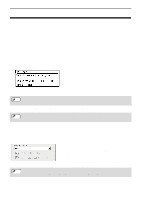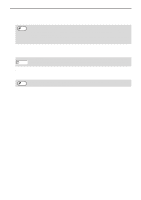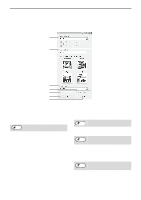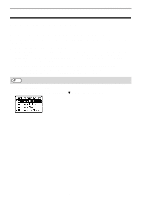Sharp MX-C300W Operating Guide - Page 134
Storing And Editing/deleting A Program, Using Stored Settings (program
 |
View all Sharp MX-C300W manuals
Add to My Manuals
Save this manual to your list of manuals |
Page 134 highlights
SCANNER FUNCTIONS STORING AND EDITING/DELETING A PROGRAM This function lets you store a transmission address and scanning settings. The address and settings can be called up when you scan a document, saving you the trouble of selecting the address and settings. Up to two programs can be stored for scanning. • Address Setting • Original Size • Resolution • Format • Exposure • Original scanning mode can be stored in a program. 1 Press the [SPECIAL FUNCTION] key and select "Register Program" with the [ ] or [ ] key, and press the [OK] key. 2 Select "Enter", "Change", "Delete", and press the [OK] key. ● Register program 1 Select "No Store", and press the [OK] key. 2 Select the program you want to store with the [ ] or [ Setting each screen will be displayed. 3 Press the [OK] key to perform the required settings. Return to step 2. 4 Press the [START] key. Programs are stored. ] key, and press the [OK] key. ● Change program Select the program you want to change, and press the [OK] key. Change the settings same operation as for registration. ● Delete program 1 Select the program you want to delete, and press the [OK] key. 2 Select "Delete", and press the [OK] key. USING STORED SETTINGS (PROGRAM) Press the [Program 1] or [Program 2] key. See "BASIC TRANSMISSION PROCEDURE" (p.126). 134