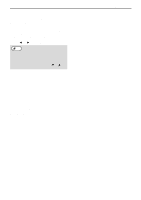Sharp MX-C300W Operating Guide - Page 184
Initial Setting, Auto Listing, Dial Mode, Pause Time, Own Passcode Set, Set Volume
 |
View all Sharp MX-C300W manuals
Add to My Manuals
Save this manual to your list of manuals |
Page 184 highlights
SYSTEM SETTINGS Auto Listing This setting is used to have the activity report that is stored in the machine's memory printed out at regular intervals. You can choose to have the report automatically printed each time the number of stored transactions exceeds 50, or have the report printed at a specified time every day (only once per day). You can also enable both print methods. The report is normally set to not print out. To have the report automatically printed when the number of stored transactions (the combined total of transmissions and receptions) exceeds 50, select "Auto Print Rept At Limit(50)". To have the report printed at a specified time, enable "Print Time Set" and enter the desired time. • The setting is enabled and a checkmark appears in the checkbox. • If this procedure is performed when the setting is enabled, the checkmark will be cleared and the setting disabled. Note • To cancel a "Print Time Set" setting, select "Cancel": • Select "Cancel" with the [ ] or [ ] key and then press the [OK] key. • If "Auto Print Rept At Limit(50)" is not enabled and the number of recorded transactions exceeds 50, each new transaction will delete the oldest transaction. • The activity report can also be printed out on demand. (See "PRINTING LISTS OF PROGRAMMED INFORMATION AND SETTINGS" (p.109).) Initial Setting These settings are used to change the default settings (initially set at the factory) for the various fax functions to settings that better meet your needs. Select the [Initial Setting] to configure the settings. Dial Mode This setting is used to set the appropriate dial mode for the line connected to the machine. Select tone for a tone dial line or pulse for a pulse dial line. Pause Time This setting is used to select the duration of pauses that are inserted in destination fax numbers. Normally the setting is 2 seconds, which means that each time the [PAUSE] key is pressed when dialing or storing a fax number, a pause of 2 seconds is inserted. The pause time can be set to any number of seconds from 1 to 15. Own Passcode Set Use this setting to setting the fax number of the machine and the name of the user. The programmed name and number are printed at the top of each fax page you send. The number is also used as a passcode when performing polling reception "SENDING OPTIONS" (p.100)". You can check your programmed name and number by printing out the "List Print" (p.181) A maximum of 20 digits can be stored for the fax number. • A maximum of 18 letters can be stored for the name. Note To clear the programmed fax number and name, follow these steps: (1) Select "Delete" and then press the [OK] key. (2) Select "Delete" with the ] or [ ] key and then press the [OK] key. Set Volume This setting is used to adjust the on-hook volume, the ringing volume, the line monitor volume, the TX/RX end sound volume, the original scanning end sound volume, and the tone output volume. All volume settings are initially set to "Middle". • "High", "Middle" or "Low" can be selected for the on hook volume. • "High", "Middle", "Low" or "Off" can be selected for volumes other than the on hook volume. 184