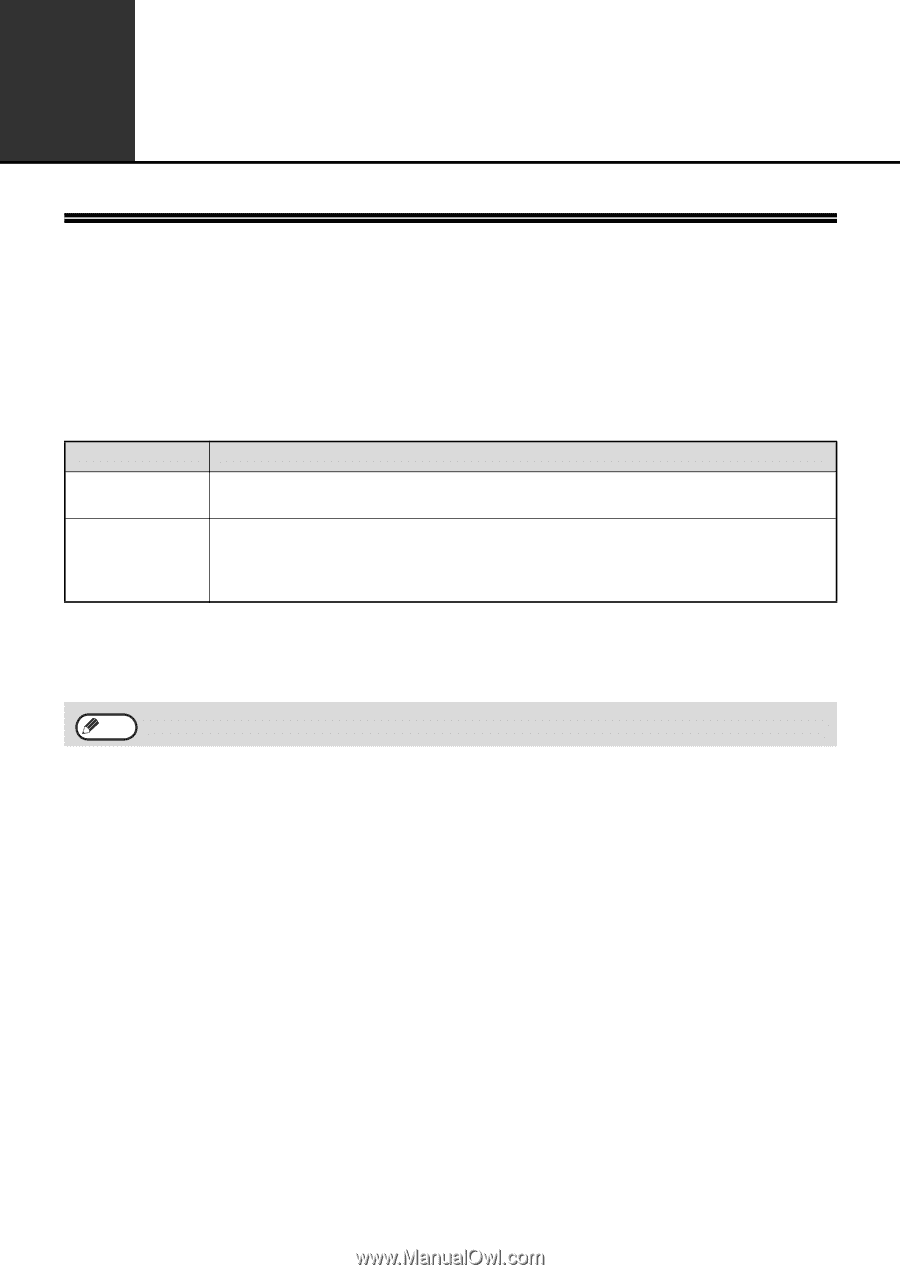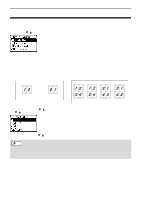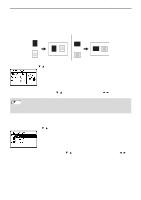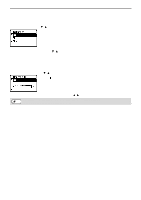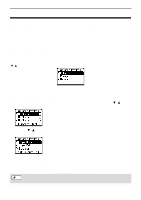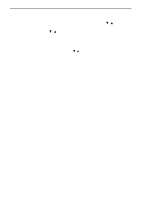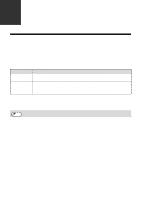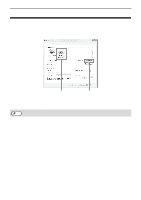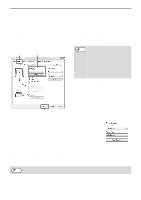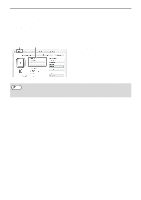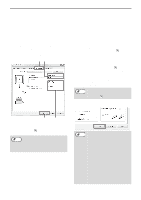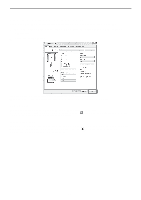Sharp MX-C300W Operating Guide - Page 39
Printer, Printer Function Of The Machine, Machine - pcl6 driver
 |
View all Sharp MX-C300W manuals
Add to My Manuals
Save this manual to your list of manuals |
Page 39 highlights
3 PRINTER PRINTER FUNCTION OF THE MACHINE The machine is equipped standard with a full color printing function. To enable printing from your computer, a printer driver must be installed. See the table below to determine which printer driver to use in your environment. Environment Printer driver type Windows PCL6 The machine supports the Hewlett-Packard PCL6 printer control languages. Windows / Macintosh PS This printer driver supports the PostScript 3 page description language developed by Adobe Systems Incorporated, and enables the machine to be used as a PostScript 3 compatible printer. (A PPD file is available if it is desired to use the Windows standard PS printer driver.) Installing the printer driver in a Windows environment To install the printer driver and configure settings in a Windows environment, see in the Software Setup Guide. The explanations in this manual of printing in a Windows environment generally use the screens of the PCL6 Note printer driver. The printer driver screens may differ slightly depending on the printer driver that you are using. Installing the printer driver in a Macintosh environment To install the printer driver and configure settings in a Macintosh environment, see in the Software Setup Guide. 39