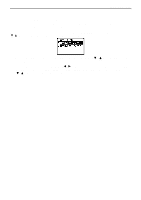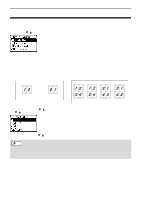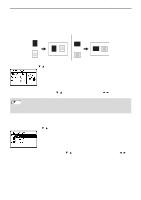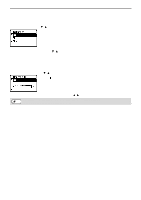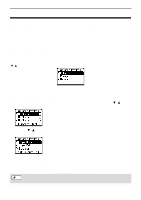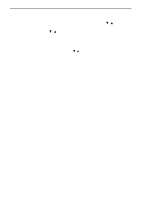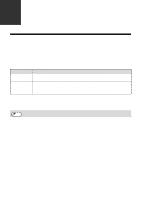Sharp MX-C300W Operating Guide - Page 34
Special Modes, Copying Multiple Originals Onto A Single Sheet Of Paper (2 In 1 / 4 In 1 Copy
 |
View all Sharp MX-C300W manuals
Add to My Manuals
Save this manual to your list of manuals |
Page 34 highlights
COPY FUNCTIONS SPECIAL MODES To display the special functions menu, press the [SPECIAL FUNCTION] key with the base copy screen displayed, and press the [ ][ ] keys to select "SPECIAL FUNCTIONS". COPYING MULTIPLE ORIGINALS ONTO A SINGLE SHEET OF PAPER (2 IN 1 / 4 IN 1 COPY) Multiple originals can be copied onto a single sheet of paper in a selected layout pattern. This function is convenient for compiling multi-page reference materials into a compact format, or for providing an overview of all pages of a document on a single page. 2 IN 1 COPY 4 IN 1 COPY Pattern 1 Pattern 2 Pattern 1 Pattern 2 Pattern 3 Pattern 4 Select "2in1/4in1" with the [ ][ ] keys and press the [OK] key. In the 2in1 / 4in1 screen, select "2in1" or "4in1" with the [ ][ ] keys and press the [OK] key. Select the layout with the [ ][ ] keys and press the [OK] key. See above for the layouts that can be selected. Note • 2 in 1 / 4 in 1 copy cannot be used in combination with the following functions. The function selected first will take precedence. Card shot, ID card copy • A special paper size cannot be used for 2 in 1 / 4 in 1 copy. • An appropriate ratio setting will be automatically selected based on the original size, the paper size, and the selected number of images. When using the document glass, reduction is possible to 25%. Certain combinations of original size, paper size, and number of images may result in images being cut off. 34