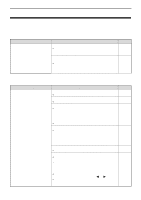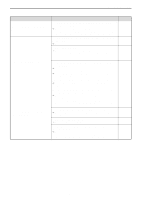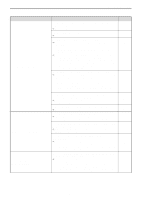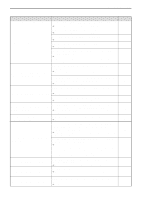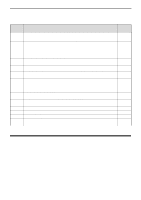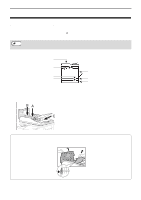Sharp MX-C300W Operating Guide - Page 148
in your application., You have not selected the scanner driver of the machine
 |
View all Sharp MX-C300W manuals
Add to My Manuals
Save this manual to your list of manuals |
Page 148 highlights
TROUBLESHOOTING Problem Poor scanning quality. Unable to scan the image. The recipient does not receive a transmitted data. Cause and solution The document glass or the underside of the document feeder is dirty. → Clean regularly. Original smudged or blotchy. → Use a clean original. You have not specified a suitable resolution. → Make sure that the resolution setting in the scanner driver is appropriate for the original. You have not specified a suitable value for the "B/W Threshold" setting. → If you are scanning with a TWAIN-compliant application, make sure that a suitable value is specified for the "B/W Threshold" setting. A larger threshold value makes your output darker, while a small threshold value makes it lighter. To adjust the threshold automatically, click the "Auto Threshold" button on the "Image" tab of the "Professional" screen. The brightness and contrast settings are not suitable. → If you are scanning with a TWAIN-compliant application and the resulting image has unsuitable brightness or contrast (for example it is too bright), click the "Auto Brightness/Contrast Adjustment" button on the "Color" tab of the "Professional" screen. Click the "Brightness/Contrast" button to adjust the brightness and the contrast while viewing the scanned output image on the screen. The original is not placed face up in the document feeder or face down on the document glass. → Place the original face up in the document feeder or face down on the document glass. The original was not placed in the correct position. → Place the original correctly. Your application is not TWAIN compliant. → If your application is not TWAIN compliant, scanning will not be possible. Make sure your application is TWAIN compliant. You have not selected the scanner driver of the machine in your application. → Make sure that the machine's scanner driver is selected in your TWAIN-compliant application. You have not specified all scanning preferences appropriately. → Scanning a large area at high resolution results in a large amount of data and extended scanning times. The scanning preferences should be set appropriately for type of original to be scanned, i.e., Text, Text/Graphics, Photograph. There is a mistake in the stored destination information or the wrong destination was selected. → Make sure that the correct destination information is stored. If there is a mistake, correct it. * If delivery by e-mail (Scan to E-mail) is unsuccessful, an error message such as "Undelivered Message" may be sent to the designated administrator's e-mail address. This information may help you determine the cause of the problem. Page 163 - - - - 27 27 - - - 195 148