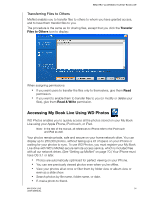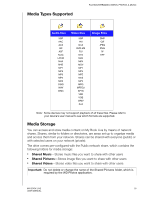Western Digital WDBACG0020HCH User Manual - Page 101
Searching for Photos, Image View, Album View, Folder View, Keyword
 |
UPC - 718037767963
View all Western Digital WDBACG0020HCH manuals
Add to My Manuals
Save this manual to your list of manuals |
Page 101 highlights
REMOTELY ACCESSING YOUR MY BOOK LIVE Image View Album View Folder View Image View-Displays all the photos in Shared Pictures on your network drive. The view is unstructured (no folders and subfolders). Album View-If the pictures in Shared Pictures are organized into folders and subfolders, Album View displays them as albums. Drill down to see the photos in each album. Folder View-Folder View initially displays the highest level folders in Shared Pictures. Drill down to view the subfolders and individual photos. Searching for Photos Search by Date Search by Keyword You can search for specific photos in your collection by date or keyword. Date 1. Tap the calendar icon at the bottom of the device. 2. Type the approximate date you are looking for, and then click the search icon (magnifying glass). 3. From the results, select the desired album or picture. Note: You can also filter by month or year. Keyword 1. Tap the search icon at the bottom of the device. 2. Type the keyword (e.g., file name) and click the search icon again. 3. From the results, select the desired album or picture. MY BOOK LIVE 96 USER MANUAL