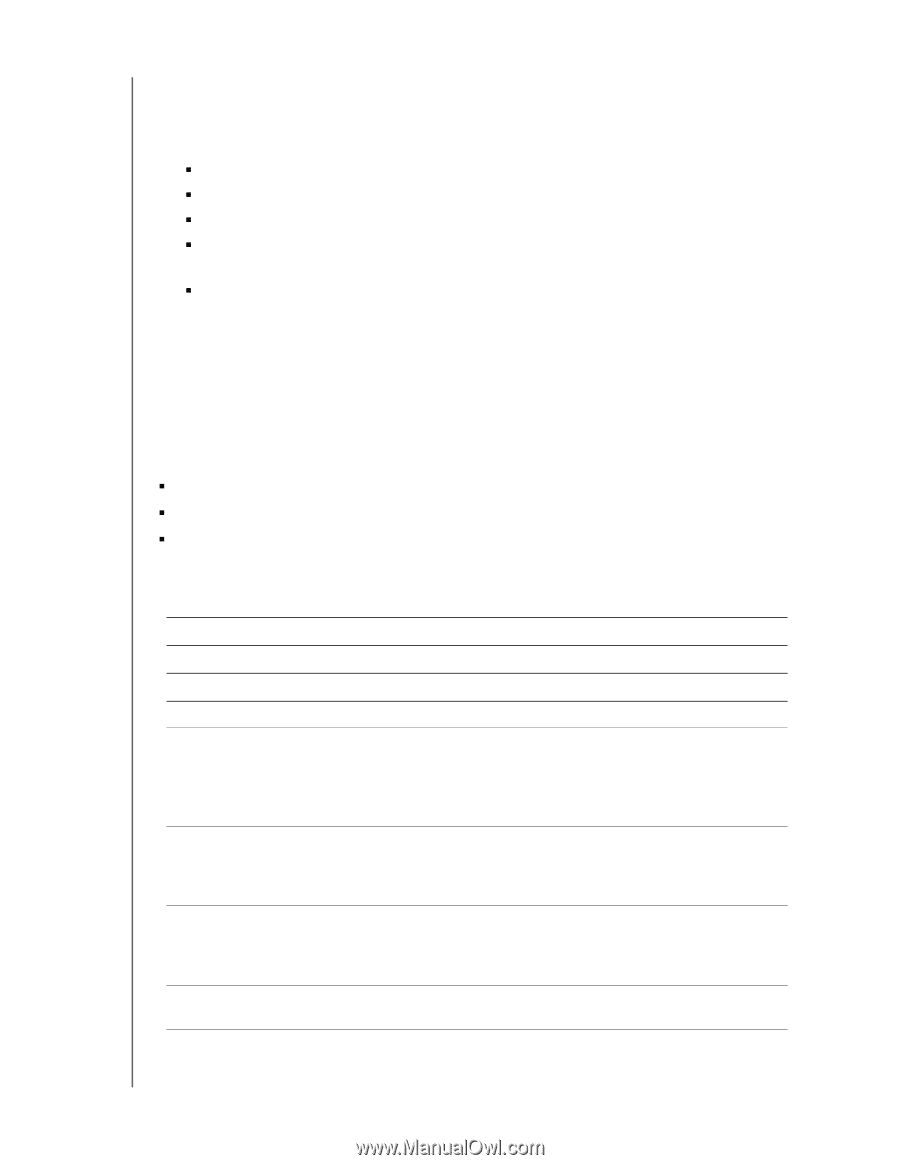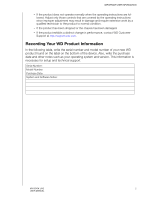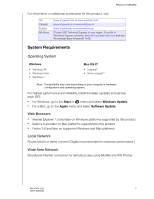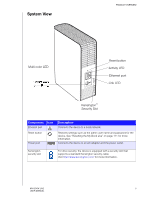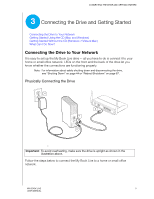Western Digital WDBACG0020HCH User Manual - Page 12
Pre-Installation Instructions, Handling Precautions, Specifications - nfs
 |
UPC - 718037767963
View all Western Digital WDBACG0020HCH manuals
Add to My Manuals
Save this manual to your list of manuals |
Page 12 highlights
PRODUCT OVERVIEW Pre-Installation Instructions Before unpacking and installing the system, select a suitable site for the system for maximum efficiency. Place the device in a site that is: „ Near a grounded power outlet „ Clean and dust free „ On a stable surface free from vibration „ Well-ventilated, with nothing blocking or covering the slots and openings on the back or bottom side of the unit, and away from sources of heat „ Secluded from electromagnetic fields from electrical devices such as air conditioners, radio, TV transmitters Handling Precautions WD products are precision instruments and must be handled with care during unpacking and installation. Drives may be damaged by rough handling, shock, or vibration. Be aware of the following precautions when unpacking and installing your external storage product: „ Do not drop or jolt the drive. „ Do not move the drive while it is powered on. „ Do not use this product as a portable drive. Specifications Ethernet Internal hard drive Supported protocols I/O ports Supported clients Physical dimensions Power supply Temperature High performance (10/100/1000) Gigabit Ethernet connection WD 3.5-inch SATA hard drive CIFS/SMB, NFS, FTP, AFP Ethernet (RJ-45) port Windows XP Windows Vista Windows 7 Mac OS X Leopard Mac OS X Snow Leopard Length: 54.9 in (139.45 mm) Width: 1.97 in (50 mm) Height: 6.5 in (164.0 mm) Weight: 2.2 lb (1.01 kg) Input voltage: 100V to 240V AC Input frequency: 50 to 60 Hz Output voltage: 12V DC, 1.5A Power supply: 18W Operating temperature: 5 to 35 °C (41 to 95 °F) Non-operating temperature: -20 to 65°C (-4 to 149 °F) MY BOOK LIVE 7 USER MANUAL