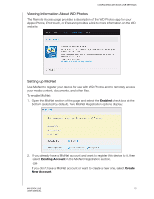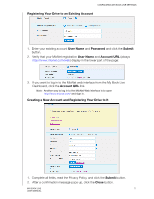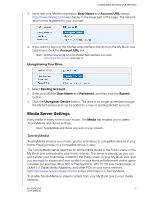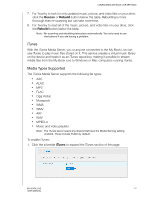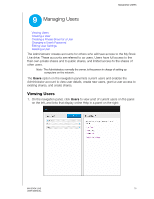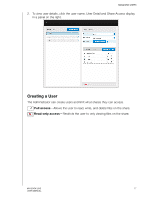Western Digital WDBACG0020HCH User Manual - Page 80
Enable, Rescan, Close, has been initiated message displays, click
 |
UPC - 718037767963
View all Western Digital WDBACG0020HCH manuals
Add to My Manuals
Save this manual to your list of manuals |
Page 80 highlights
CONFIGURING MY BOOK LIVE SETTINGS 2. To enable iTunes to access your music files through your iTunes player, click the Enable check box. iTunes is enabled by default. 3. Click the Rescan button to update your media files. When the "iTunes rescan has been initiated" message displays, click the Close button. MY BOOK LIVE 75 USER MANUAL

CONFIGURING MY BOOK LIVE SETTINGS
75
MY BOOK LIVE
USER MANUAL
2.
To enable iTunes to access your music files through your iTunes player, click the
Enable
check box. iTunes is enabled by default.
3.
Click the
Rescan
button to update your media files. When the “iTunes rescan
has been initiated” message displays, click the
Close
button.