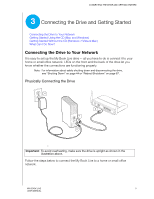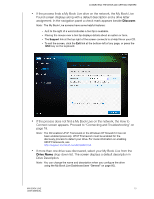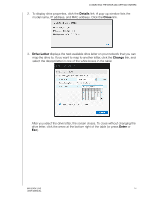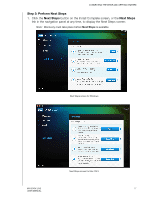Western Digital WDBACG0020HCH User Manual - Page 19
Details, Close, Drive Letter, Change, Enter
 |
UPC - 718037767963
View all Western Digital WDBACG0020HCH manuals
Add to My Manuals
Save this manual to your list of manuals |
Page 19 highlights
CONNECTING THE DRIVE AND GETTING STARTED 2. To display drive properties, click the Details link. A pop-up window lists the model name, IP address, and MAC address. Click the Close link. 3. Drive Letter displays the next available drive letter on your network that you can map the drive to. If you want to map to another letter, click the Change link, and select the desired letter in one of the white boxes in the table: After you select the drive letter, the screen closes. To close without changing the drive letter, click the arrow at the bottom right of the table (or press Enter or Esc). MY BOOK LIVE 14 USER MANUAL

CONNECTING THE DRIVE AND GETTING STARTED
14
MY BOOK LIVE
USER MANUAL
2.
To display drive properties, click the
Details
link. A pop-up window lists the
model name, IP address, and MAC address. Click the
Close
link.
3.
Drive Letter
displays the next available drive letter on your network that you can
map the drive to. If you want to map to another letter, click the
Change
link, and
select the desired letter in one of the white boxes in the table:
After you select the drive letter, the screen closes. To close without changing the
drive letter, click the arrow at the bottom right of the table (or press
Enter
or
Esc
).