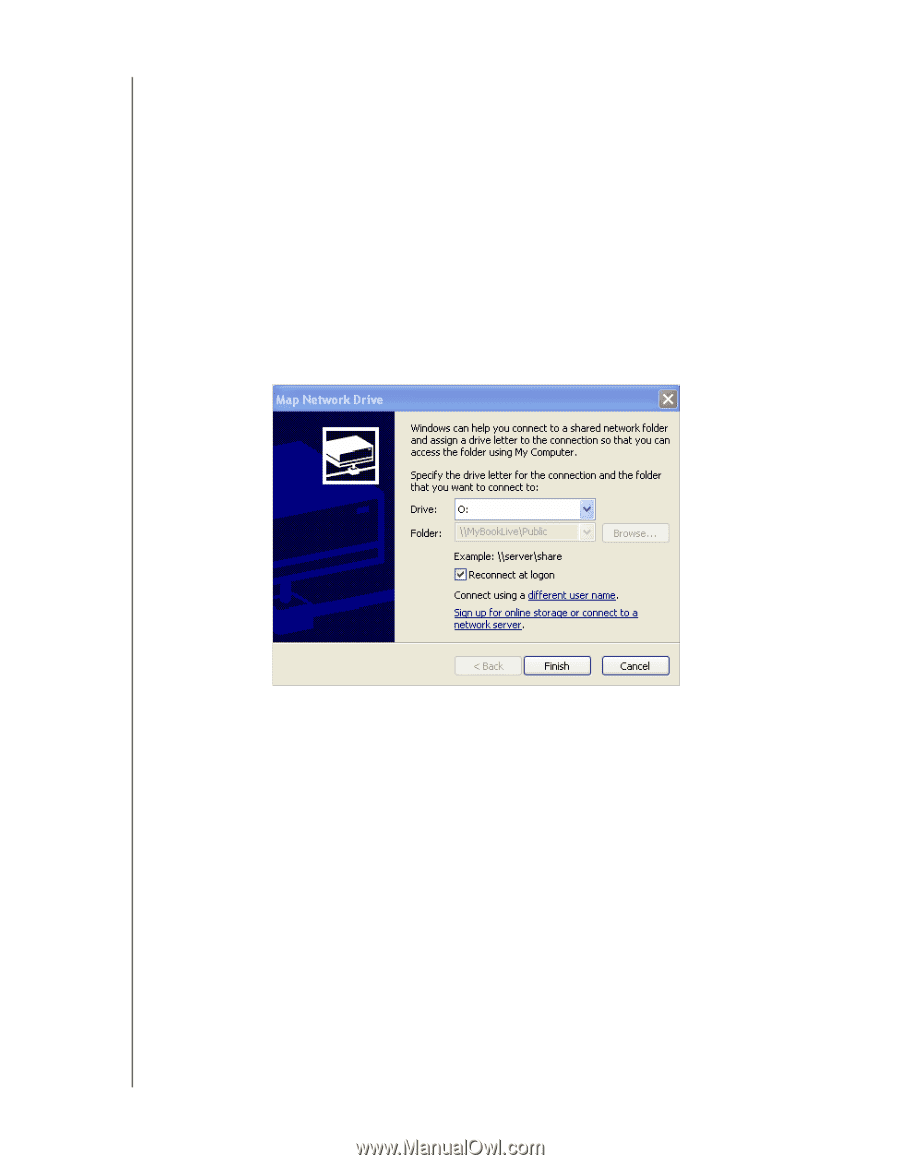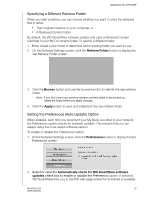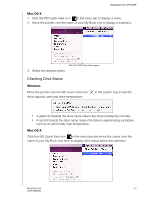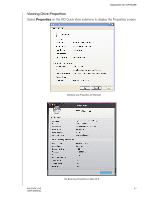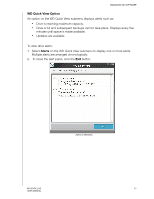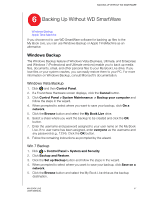Western Digital WDBACG0020HCH User Manual - Page 47
Launching My Book Live Dashboard, Mapping the Drive (Windows only)
 |
UPC - 718037767963
View all Western Digital WDBACG0020HCH manuals
Add to My Manuals
Save this manual to your list of manuals |
Page 47 highlights
MANAGING WD SOFTWARE Mac OS X: For a private share, if prompted for a user name and password, enter those associated with your user account on My Book Live Dashboard (see "Creating a User" on page 77). For a Public share, if prompted for a user name and password, select Guest. Launching My Book Live Dashboard Select Dashboard on the WD Quick View submenu to launch the application. The Welcome screen displays. (See "Introduction to My Book Live Dashboard" on page 54.) Mapping the Drive (Windows only) 1. Select Map [My Book Live name] on the WD Quick View submenu. The Map Network Drive screen displays: 2. Select the desired letter from the Drive drop-down list. 3. Click the Finish button. Creating a Shortcut to the Public Share (Windows only) Note: Mac OS X automatically displays a Public share icon on the desktop, and you can create aliases for any subshares. (See "Using Mac Leopard/Snow Leopard" on page 11.) Select Create Shortcut on the WD Quick View submenu. An icon representing the Public share displays on the desktop. MY BOOK LIVE 42 USER MANUAL