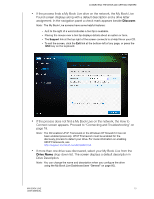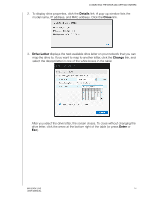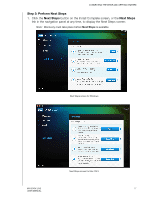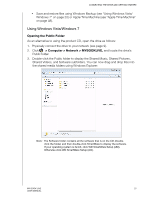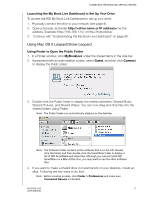Western Digital WDBACG0020HCH User Manual - Page 21
License Agreement, I Accept, Start Install, For information on using WD Quick View
 |
UPC - 718037767963
View all Western Digital WDBACG0020HCH manuals
Add to My Manuals
Save this manual to your list of manuals |
Page 21 highlights
CONNECTING THE DRIVE AND GETTING STARTED 1. Click the License Agreement link, and after reading the agreement, click the I Accept check box. 2. Click the Start Install button. A progress bar displays until the Installation Complete screen appears. A Windows system tray now displays the icon; a Mac OS X menu bar now displays the icon. For information on using WD Quick View, see "Using WD Quick View Shortcuts" on page 39. Note: Once you install WD Quick View, you can upgrade it in a similar way. Instead of the Start Install button, the Start Upgrade button is available. MY BOOK LIVE 16 USER MANUAL

CONNECTING THE DRIVE AND GETTING STARTED
16
MY BOOK LIVE
USER MANUAL
1.
Click the
License Agreement
link, and after reading the agreement, click the
I Accept
check box.
2.
Click the
Start Install
button. A progress bar displays until the Installation
Complete screen appears. A Windows system tray now displays the
icon;
a Mac OS X menu bar now displays the
icon.
For information on using WD Quick View, see “Using WD Quick View Shortcuts”
on page 39.
Note:
Once you install WD Quick View, you can upgrade it in a similar way.
Instead of the
Start Install
button, the
Start Upgrade
button is available.