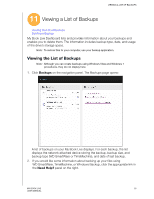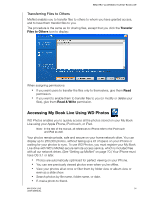Western Digital WDBACG0020HCH User Manual - Page 97
Sharing Files with Others, Click the Share Photos icon.
 |
UPC - 718037767963
View all Western Digital WDBACG0020HCH manuals
Add to My Manuals
Save this manual to your list of manuals |
Page 97 highlights
REMOTELY ACCESSING YOUR MY BOOK LIVE Sharing Files with Others Sharing files on your My Book Live with others is a simple three-step process. First you choose the folder you wish to share, then who you want to share with, and finally what permissions they have to access the folder. 1. Click the Share Photos icon. 2. Click any folder or the plus sign beside it to choose a subfolder to share with someone else. 3. Click Next to display the Share Files with Others page listing users you have shared with before: MY BOOK LIVE 92 USER MANUAL
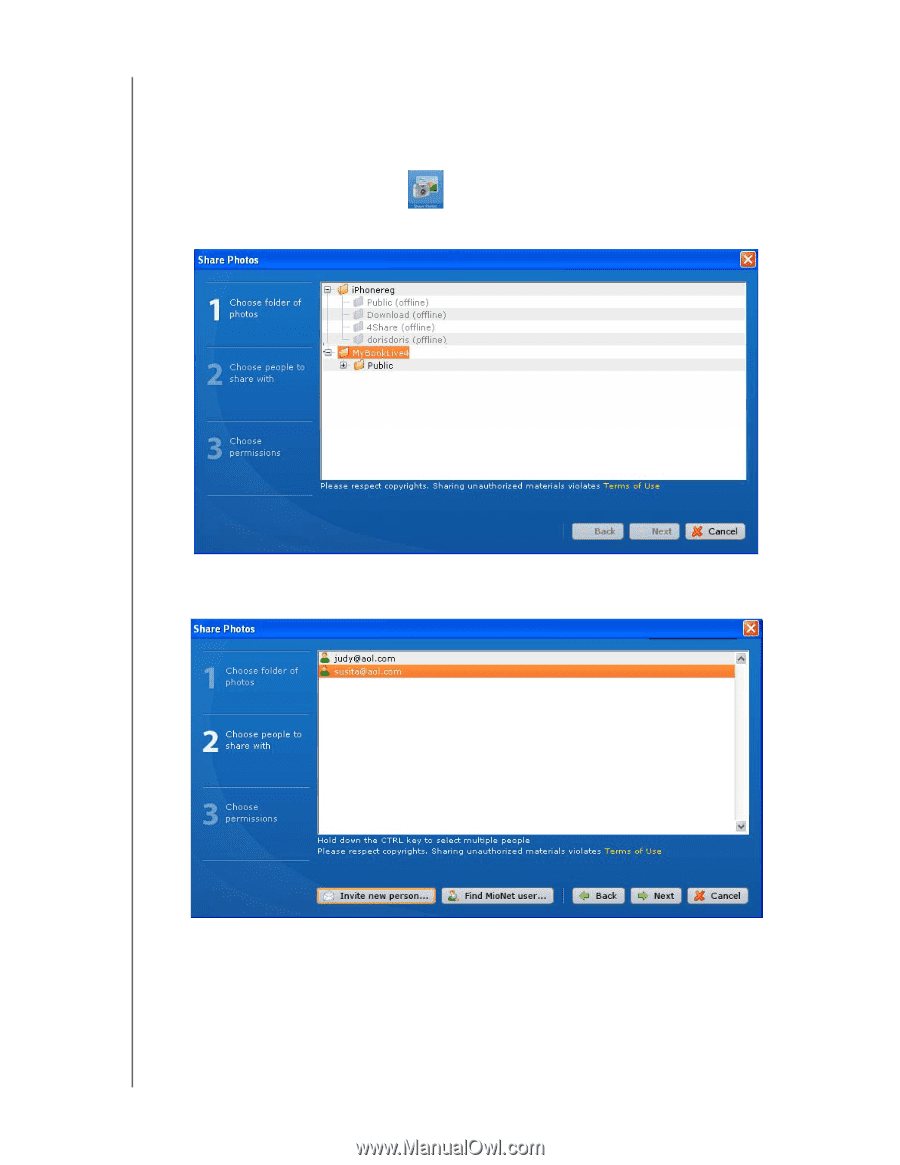
REMOTELY ACCESSING YOUR MY BOOK LIVE
92
MY BOOK LIVE
USER MANUAL
Sharing Files with Others
Sharing files on your My Book Live with others is a simple three-step process. First
you choose the folder you wish to share, then who you want to share with, and
finally what permissions they have to access the folder.
1.
Click the Share Photos icon.
2.
Click any folder or the plus sign beside it to choose a subfolder to share with
someone else.
3.
Click
Next
to display the Share Files with Others page listing users you have
shared with before: