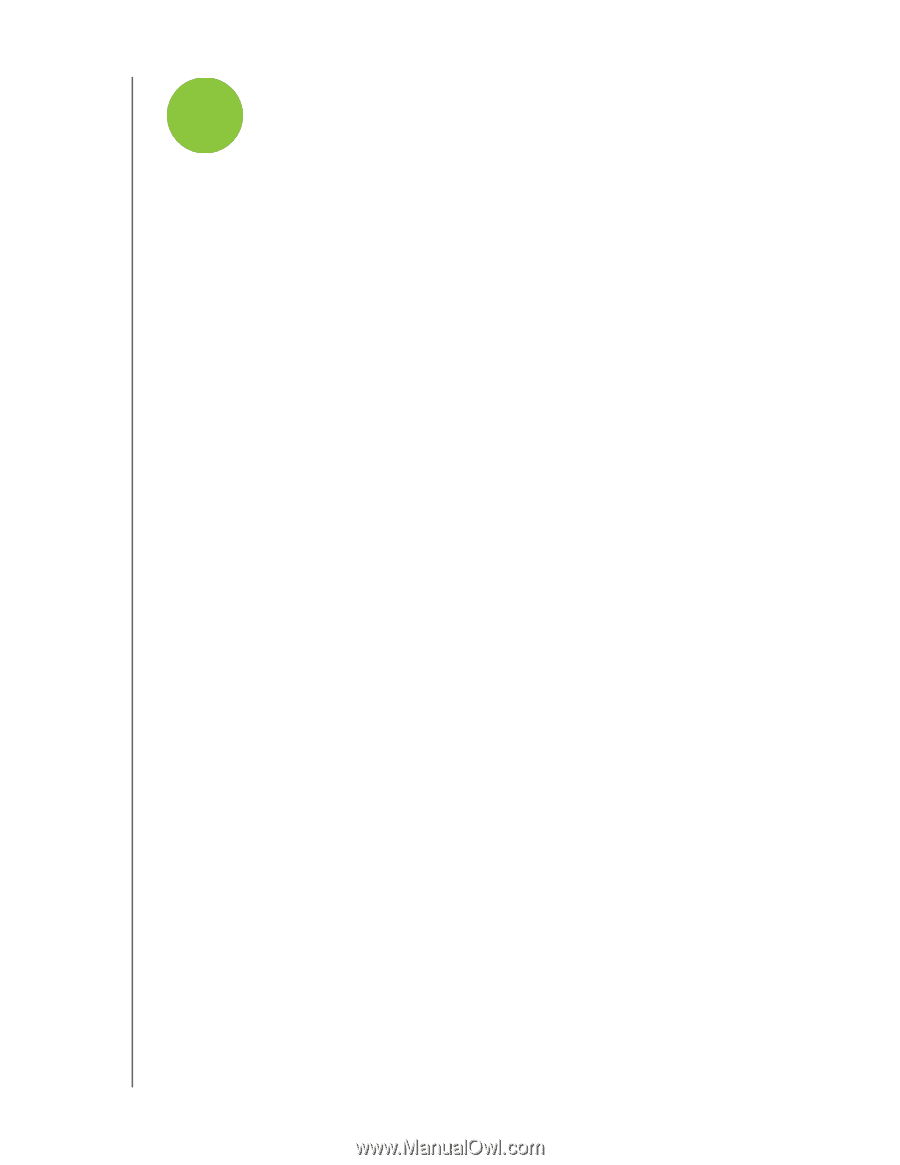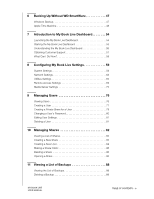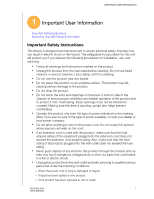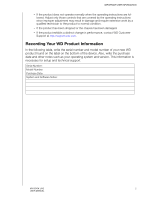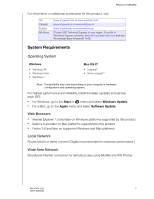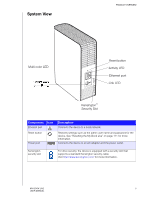Western Digital WDBACG0020HCH User Manual - Page 8
Product Overview, About the Drive, Features - speed
 |
UPC - 718037767963
View all Western Digital WDBACG0020HCH manuals
Add to My Manuals
Save this manual to your list of manuals |
Page 8 highlights
PRODUCT OVERVIEW 2 Product Overview About the Drive Features Package Contents System Requirements Pre-Installation Instructions Handling Precautions Specifications System View About the Drive Welcome to your My Book Live home network drive, a high-speed network-attached storage system with a space-saving footprint. This system is equipped with a WD drive using WD GreenPower Technology™ for efficient cooling and power saving. The high-speed interface delivers high performance for small offices or home users and is ideal for backing up and sharing files over your network. Through the My Book Live, you can also stream media content to a variety of media players. Simplify your digital life by consolidating your movies, music, photos, and files in one location that everyone on your network can share, whether they are using a Mac® or PC. Back up all your Macs and PCs to one safe place, access files securely over the Internet, stream movies to your entertainment center, and show off all your photos with your Apple iPhone®, iPod touch®, or iPad™. This user manual provides step-by-step installation instructions and other important information regarding your WD product. Translated versions and updates to this user manual can be downloaded from http://products.wdc.com/updates. For more information and news about this product, visit our website at http://www.wdc.com/. Features Simplify your digital life-Store your entire family's movies, music, photos, and important files in one safe place. Reduce the clutter of all those USB keys, CDs, and DVDs. Easy to set up, easy to find on your network-Setup is a snap. In just a few minutes, you're up and running. Mac, Windows® Vista®, and Windows 7 computers will automatically find your My Book Live drive in seconds. If you're running Windows XP, our simple discovery software makes it easy to set up the drive. Share your media collection on your wireless network-Plug the drive into your network router and everyone can wirelessly access the data from any Windows or Mac computer on your home network. MY BOOK LIVE 3 USER MANUAL