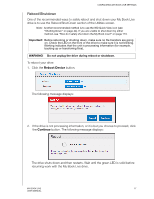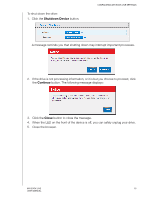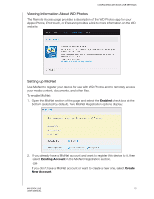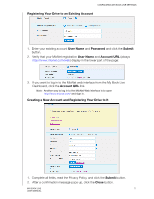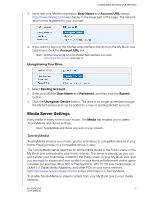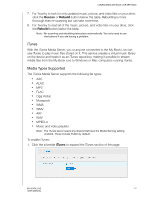Western Digital WDBACG0020HCH User Manual - Page 74
Import/Export Current Configuration, Remote Access Settings
 |
UPC - 718037767963
View all Western Digital WDBACG0020HCH manuals
Add to My Manuals
Save this manual to your list of manuals |
Page 74 highlights
Import/Export Current Configuration CONFIGURING MY BOOK LIVE SETTINGS Important: Before doing a factory restore or a system update, you may choose to save your drive's current configuration. Later you can import a previously saved configuration, if desired. Keep in mind that importing a configuration after restoring factory defaults does not restore shares, users, or Twonky and Mionet (except MioNet enabled) settings. To save the current configuration: 1. In the Export section, click the Save Config File button. 2. Browse to the location where you want to save the file and click Save. To replace the current configuration: 1. In the Import section, click the Choose File button and browse to locate the replacement file. 2. Click the Import button, and when the confirmation message displays, click OK. The My Book Live reboots. Remote Access Settings MioNet is a service that enables you to remotely and securely access and share your photos, music, videos, and documents from anywhere over the Internet. The WD Photos app requires MioNet registration as well. „ For instructions on using MioNet, see "Using MioNet Web (after registration)" on page 90. „ For instructions on setting up and using WD Photos, see "Accessing My Book Live Using WD Photos" on page 94. Use the Remote Access tab to enable or disable MioNet. MY BOOK LIVE 69 USER MANUAL