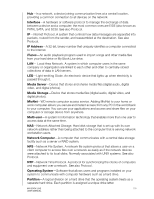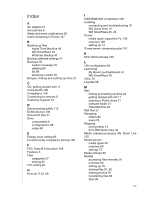Western Digital WDBACG0020HCH User Manual - Page 125
Welcome screen for My Book Live, Updating My Book Live Dashboard
 |
UPC - 718037767963
View all Western Digital WDBACG0020HCH manuals
Add to My Manuals
Save this manual to your list of manuals |
Page 125 highlights
System view 8 T Troubleshooting cannot detect my drive 113 cannot play media through digital media adapter 113 checklist 111 drive not connecting to network 112 LEDs don't light up 112 manually mapping the drive letter 112 resetting the system 111 WD Quick View installation 18 TwonkyMedia, enabling 72 U Underwriters Laboratories Inc. (UL) 108 Uninstalling WD Quick View 46 Updating My Book Live Dashboard 61 User creating 77 creating private share for 79 password 80 Users, viewing list of 76 Utilities settings 65 W Warning deleting a backup 89 deleting a share 86 do not move drive 111 interrupting the factory restore 66 renaming the drive 60 unplugging drive during reboot or shut- down 44, 67 update process 61 use shielded Ethernet cable provided 10 WD Photos 70 installing 95 registering the drive on MioNet 95 searching for photos 96 viewing 95 WD Quick View installing 15 shortcuts 39 uninstalling 46 WD Service 109 WD SmartWare advanced backups 30 auto update preferences 38 backing up all files 28 Home screen 27 installing and using 25 online Help 24 overview 24 software settings 37 system files 28 WD TV Live HD Media Player 103 WD Warranty, limited 110 Web browser compatibility 6 Welcome screen for My Book Live 12 Windows getting started with CD 11 Windows Media Player 101 Windows Vista/Windows 7 getting started without CD 20 Public share 20 Software folder 20 Workgroups 64 X Xbox 360 105 120