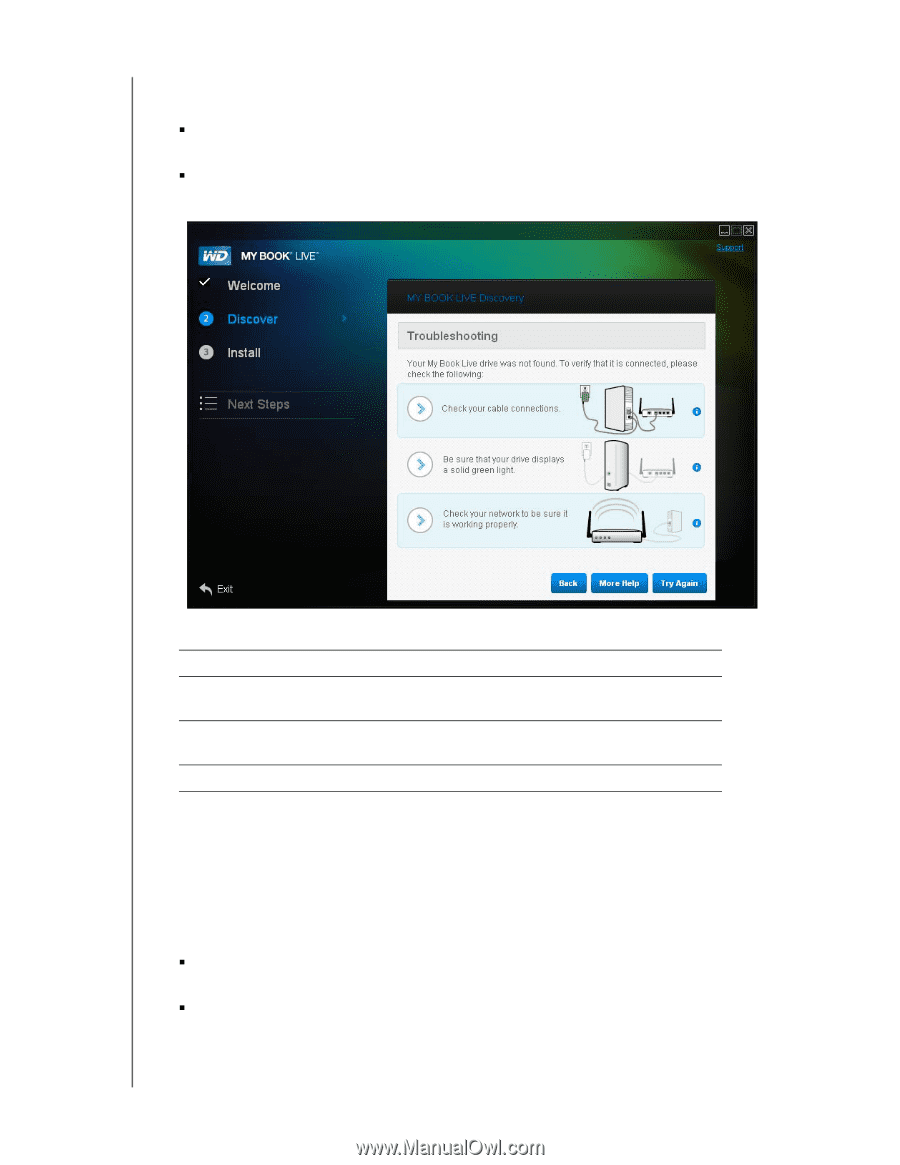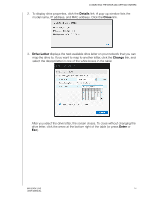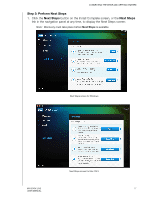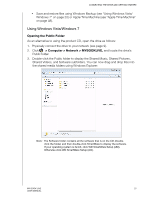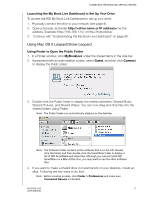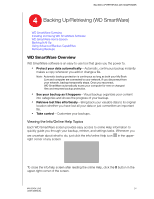Western Digital WDBACG0020HCH User Manual - Page 24
Getting Started Without the CD (Windows 7/Vista & Mac), Find Drive
 |
UPC - 718037767963
View all Western Digital WDBACG0020HCH manuals
Add to My Manuals
Save this manual to your list of manuals |
Page 24 highlights
CONNECTING THE DRIVE AND GETTING STARTED 1. Follow the graphical instructions and tool tips for information about each step. 2. Click the Find Drive button. „ If the drive is found, the My Book Live Found screen appears. Continue with "Step 1: Discover the My Book Live Drive" on page 12. „ If the drive is not found, the Troubleshooting screen appears, offering more information about connecting the My Book Live: 3. Follow the screen instructions and tool tips. IF you want to . . . Return to the How to Connect screen to make sure you have properly connected your drive, View the Troubleshooting Help topic, THEN click the . . . Back button More Help button Try to discover the drive again, Try Again button Note: If you still cannot connect your drive, search for Answer ID 5679 in the WD Knowledge Base at http://support.wdc.com. Getting Started Without the CD (Windows 7/Vista & Mac) If you do not use the product CD for getting started and installing WD SmartWare (Windows only), you can still: „ Use your My Book Live as an external hard drive, dragging and dropping files to and from it. „ Configure the drive using WD My Book Live Dashboard. (See "Introduction to My Book Live Dashboard" on page 54.) MY BOOK LIVE 19 USER MANUAL