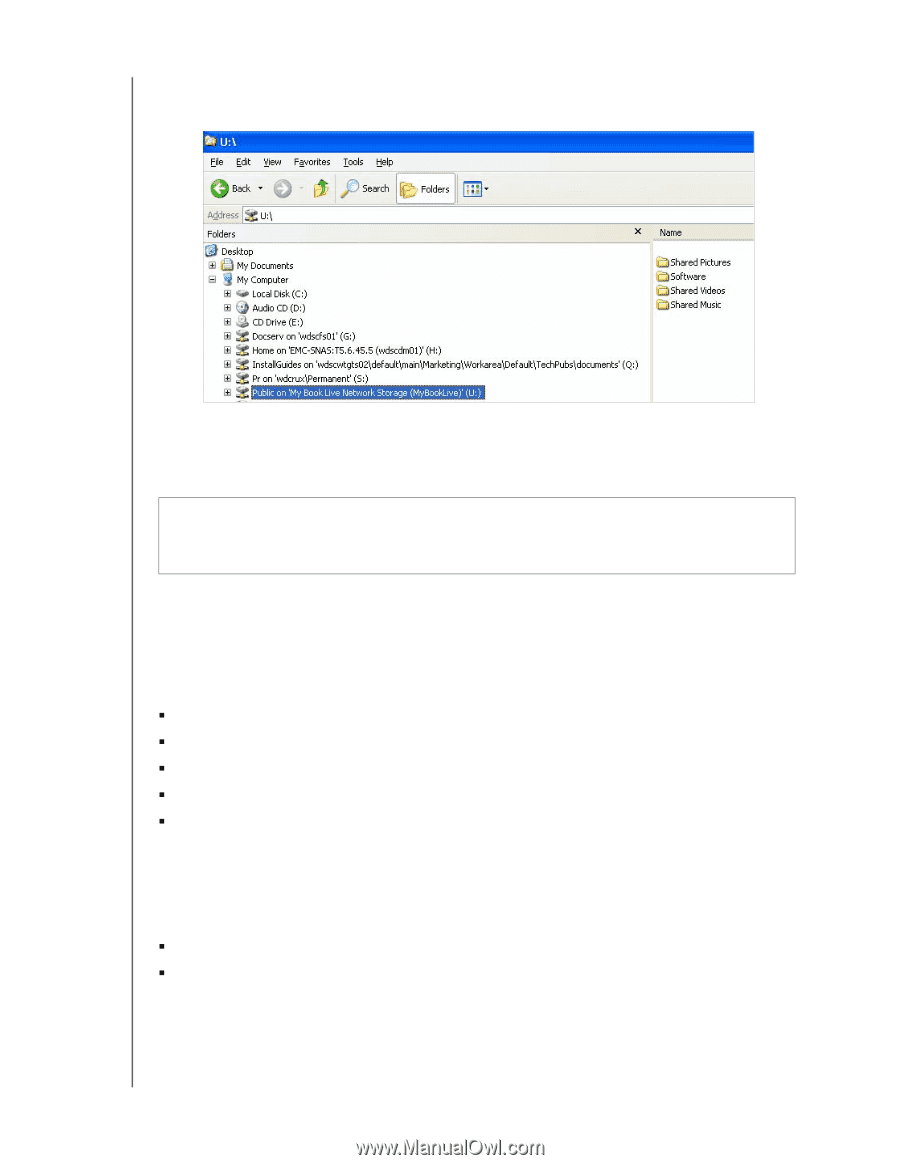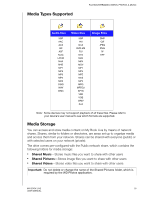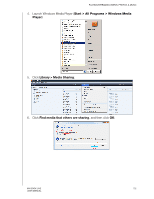Western Digital WDBACG0020HCH User Manual - Page 105
Adding Media Content to the Folders, Accessing My Book Live from Media Players
 |
UPC - 718037767963
View all Western Digital WDBACG0020HCH manuals
Add to My Manuals
Save this manual to your list of manuals |
Page 105 highlights
PLAYING/STREAMING VIDEOS, PHOTOS, & MUSIC Adding Media Content to the Folders 1. Open Windows Explorer or Mac Finder: 2. Copy your music files to the Shared Music folder. 3. Follow the same process to place your videos and pictures into their respective Pictures and Video folders. Important: Make sure to sort and add your media content to the corresponding shared folders. (e.g., music files must go into the Shared Music folder). If you do not do this, your content will not display correctly through your digital media adapter. Accessing My Book Live from Media Players Now that you have copied your files to their corresponding folders, you can use a variety of media players to stream media. The following types are discussed in this section: „ Windows Media Player 12 (comes with Windows 7) on page 101. „ WD TV Live HD Media Player on page 103. „ Xbox 360 on page 103. „ PlayStation 3 on page 105. „ Other media players on page 105: - BluRay Players - Network Connected TVs - Digital Picture Frames - Network Music Player „ Digital Media Adapters on page 106. „ DLNA Devices on page 106 MY BOOK LIVE 100 USER MANUAL