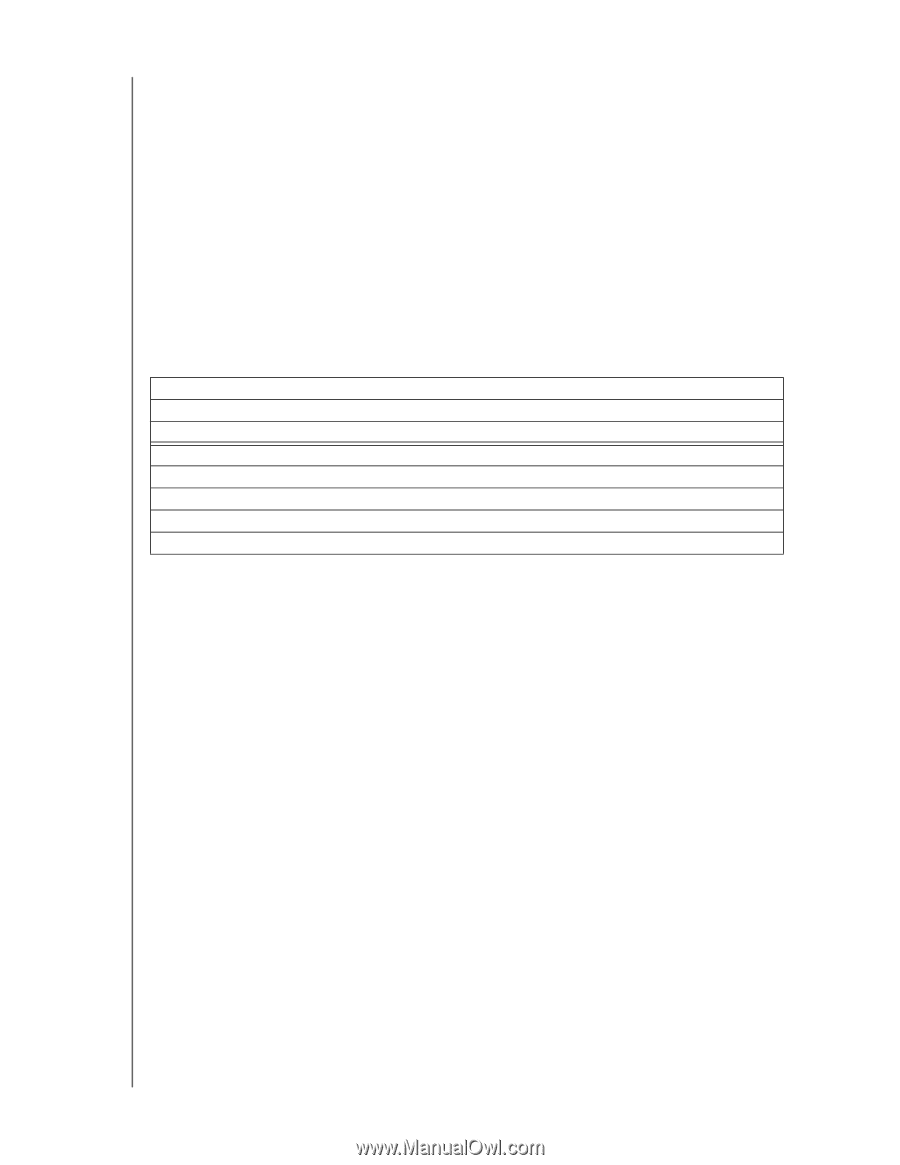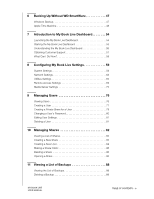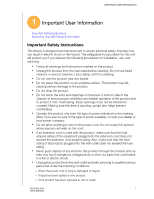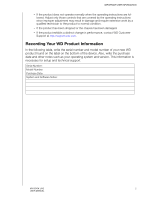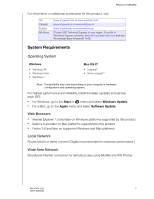Western Digital WDBACG0020HCH User Manual - Page 7
Recording Your WD Product Information, In the following table - model
 |
UPC - 718037767963
View all Western Digital WDBACG0020HCH manuals
Add to My Manuals
Save this manual to your list of manuals |
Page 7 highlights
IMPORTANT USER INFORMATION - If the product does not operate normally when the operating instructions are fol- lowed. Adjust only those controls that are covered by the operating instructions since improper adjustment may result in damage and require extensive work by a qualified technician to the product to normal condition. - If the product has been dropped or the chassis has been damaged. - If the product exhibits a distinct change in performance, contact WD Customer Support at http://support.wdc.com. Recording Your WD Product Information In the following table, write the serial number and model number of your new WD product found on the label on the bottom of the device. Also, write the purchase date and other notes such as your operating system and version. This information is necessary for setup and technical support. Serial Number: Model Number: Purchase Date: System and Software Notes: MY BOOK LIVE 2 USER MANUAL